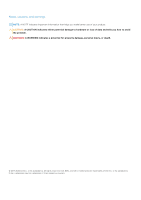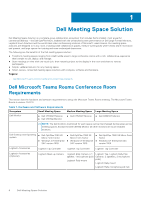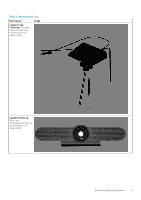Dell OptiPlex 7080 Tower Meeting Space Solutions for Microsoft Teams Rooms - Page 3
Setup Microsoft Teams Rooms for Small/Medium/Large Meeting Spaces
 |
View all Dell OptiPlex 7080 Tower manuals
Add to My Manuals
Save this manual to your list of manuals |
Page 3 highlights
Contents Chapter 1: Dell Meeting Space Solution 4 Dell Microsoft Teams Rooms Conference Room Requirements 4 Chapter 2: Configuring Microsoft Teams Rooms 7 Configuring the Operating System for Microsoft Teams Rooms 7 Chapter 3: Setup Microsoft Teams Rooms for Small/Medium/Large Meeting Spaces 9 Setting up Microsoft Teams Rooms for Small Space 9 Setting up Microsoft Teams Rooms for Medium Space 10 Setting up Microsoft Teams Rooms for Large Space 12 Chapter 4: Troubleshooting...15 Dell Optiplex 7080 MFF Microsoft Teams Rooms solution does not include SupportAssist operating system recovery...15 Keyboard alert message during system startup after system BIOS update 15 No touch function when multiple touch monitors are attached to Teams Room Console 16 No display on monitor when in dual monitor setup...16 Intel Management Engine Components, Intel Graphics Driver and Intel Wireless Bluetooth are lost after system recovery...16 There is no "Nearby" meeting room name shown for Proximity Join into a scheduled meeting 17 Chapter 5: Getting help...18 Contacting Dell...18 Contents 3