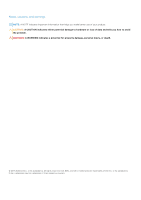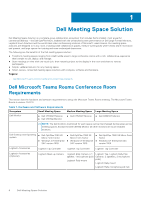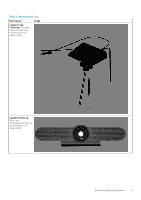Dell OptiPlex 7080 Tower Meeting Space Solutions for Microsoft Teams Rooms - Page 4
Dell Microsoft Teams Rooms Conference Room, Requirements - and small form factor
 |
View all Dell OptiPlex 7080 Tower manuals
Add to My Manuals
Save this manual to your list of manuals |
Page 4 highlights
1 Dell Meeting Space Solution Dell Meeting Space Solution is a complete group collaboration ecosystem that includes Dell's smallest, most powerful commercial desktop - the Dell OptiPlex Micro, enabled with the unmatched screen performance of Dell Large Format Monitors, Logitech Room Solutions and the world class video conferencing solutions of Microsoft Teams Rooms. Our meeting space solutions are designed to fit any room, including small collaboration spaces, medium-sized spaces where teams share information and present, and large spaces for training and even modernized classrooms. The following are the benefits of the Dell meeting space solution: ● Transform meeting spaces ranging from small huddle areas to large conference rooms with a rich, collaborative experience that's simple to use, deploy, and manage. ● Start meetings on time with one-touch join, then instantly project to the display in the room and share to remote participants. ● Simple, validated solution for any meeting space. ● Smart, secure, connected meeting space solutions with compute, software and hardware. Topics: • Dell Microsoft Teams Rooms Conference Room Requirements Dell Microsoft Teams Rooms Conference Room Requirements This section lists the hardware and software requirements to setup the Microsoft Teams Rooms meeting. The Microsoft Teams Rooms is version 4.5.37.0 Table 1. Hardware and Software Requirements Ecosystem Small Meeting Space Dell Monitor ● Dell C5518QT Monitor ● Dell C5519Q Monitor. Medium Meeting Space ● Dell C7520QT Monitor Large Meeting Space ● Dell C8621QT Monitor NOTE: The Dell monitors mentioned for each space can be interchanged during setup across meeting spaces. Except the Dell C5519Q Monitor all other monitors are touch enabled monitors. Dell Desktop and Operating ● Dell OptiPlex 7080 XE system Micro Form Factor ● Dell OptiPlex 7080 XE Micro Form Factor ● Dell OptiPlex 7080 XE Micro Form Factor ● Windows IoT Enterprise ● Windows IoT Enterprise ● Windows IoT Enterprise SAC SAC version 1909 SAC version 1909 version 1909 Logitech Accessories Logitech Tap Controller Logitech Tap Controller Logitech Tap Controller Logitech Accessories (Optional) Logitech Meet-up Camera Logitech Rally Camera ( (1 speaker, 1 microphone pod) Logitech Rally mount Logitech Tap, Logitech Rally Plus Camera ( 2 speakers, 2 microphone pods) Logitech Rally mount Logitech Rally microphone pod hub 4 Dell Meeting Space Solution