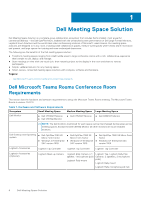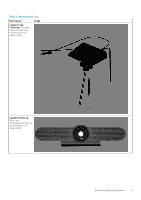Dell OptiPlex 7080 Tower Meeting Space Solutions for Microsoft Teams Rooms - Page 8
Add Layout, Accept, User Account
 |
View all Dell OptiPlex 7080 Tower manuals
Add to My Manuals
Save this manual to your list of manuals |
Page 8 highlights
4. Select a second keyboard layout if required and click Add Layout. Else, click Skip to proceed with the configuration. 5. If you are setting up then click Accept the Microsoft Software License Terms and select Next. 6. After accepting the license the User Account screen is displayed. 7. By default as a Kiosk-mode PC, cannot be disabled. The Microsoft Teams Rooms user is created in the image and is required for the Microsoft Teams Rooms solution. NOTE: You must note down the Administrator password during initial setup of the Microsoft Teams Rooms in Kioskmode as you cannot login as administrator again if you forget the password. 8. You can perform the following tasks as Administrator: ● Power management settings ● Check for Windows updates ● Set timing for screen timeout 9. Microsoft Teams Rooms is launched automatically whenever the system boots. You must press the Microsoft Windows key five times in quick succession to be able to see the ability to switch to a pre-configured Administrator account. 8 Configuring Microsoft Teams Rooms