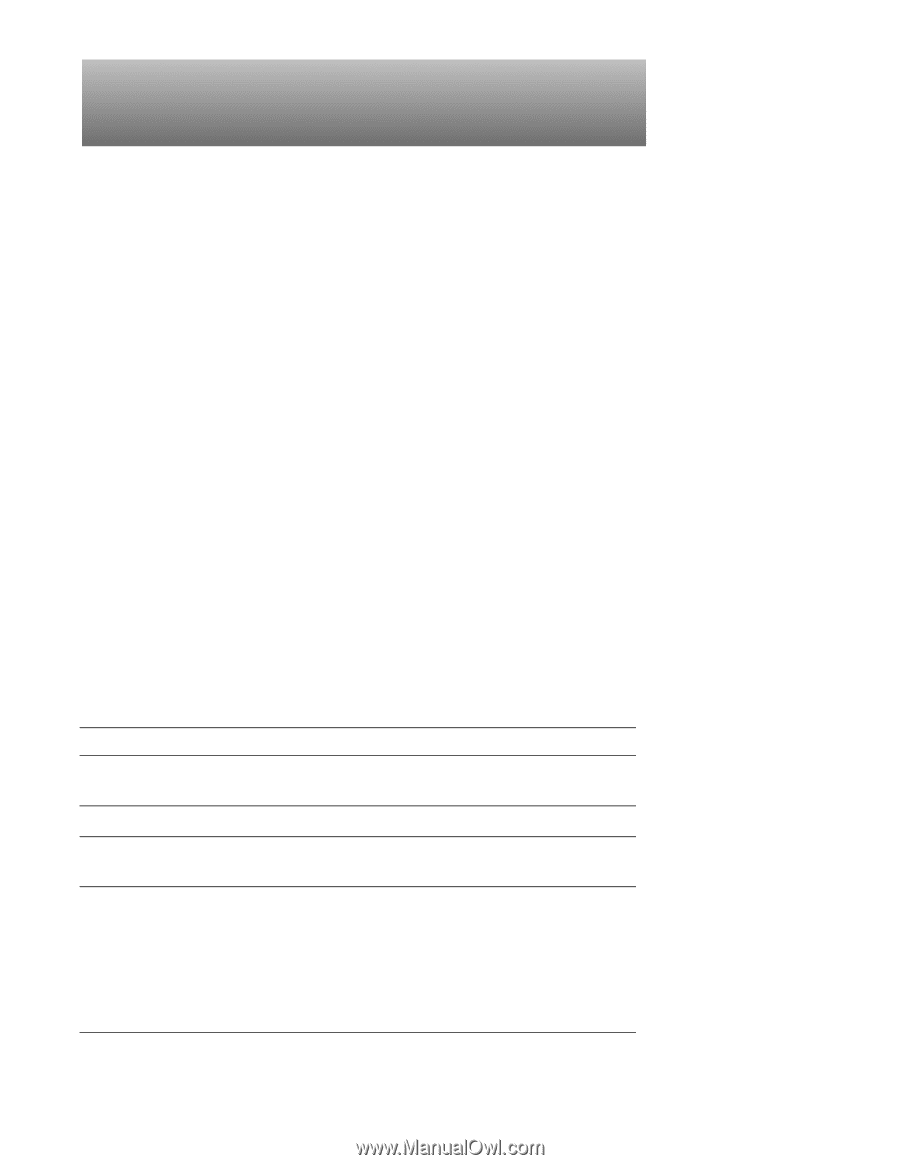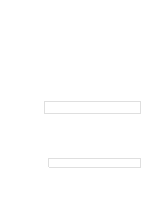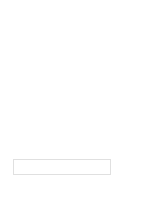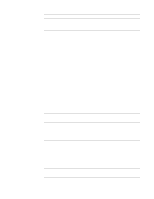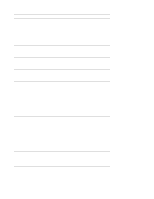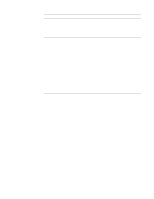Dell OptiPlex GL Service Manual - Page 35
Beep Codes and Error Messages, POST Beep Codes
 |
View all Dell OptiPlex GL manuals
Add to My Manuals
Save this manual to your list of manuals |
Page 35 highlights
Chapter 3 Beep Codes and Error Messages This chapter describes beep codes and system error messages that can occur during system start-up or, in the case of some failures, during normal system operation. The tables in this chapter list faults that can cause a beep code or system error message to occur and the probable causes of the fault in each case. If a faulty system does not emit beep codes or display system error messages to indicate a failure, you should use the diskette-based diagnostics to run the appropriate tests to help isolate the source of the problem. See "Running the Diskette-Based Diagnostics" in Chapter 2. POST Beep Codes If the monitor cannot display error messages during the POST, the system may emit a series of beeps that identifies the problem or that can help you identify a faulty component or assembly. Table 3-1 lists the beep codes that may be generated during the POST. Most beep codes indicate a fatal error that prevents the system from completing the boot routine until the indicated condition is corrected. When the system emits a beep code, record the code and then find it in Table 3-1. If the table does not lead to the source of the problem, run the appropriate tests in the diskette-based diagnostics to assist in troubleshooting the problem. Table 3-1. POST Beep Codes Beep Code Error Probable Causes 1-3 Monitor not detected Disconnected or faulty monitor 1-1-3 NVRAM write/read failure Defective system board 1-1-4 BIOS checksum failure Faulty BIOS or defective system board 1-2-1 Programmable interval-timer Defective system board failure 1-2-2 DMA initialization failure 1-2-3 DMA page register write/ read failure Beep Codes and Error Messages 3-1