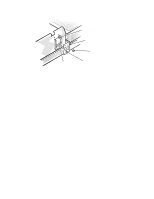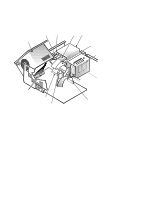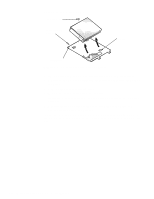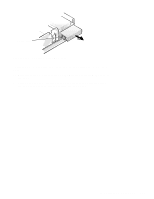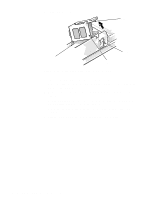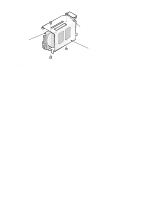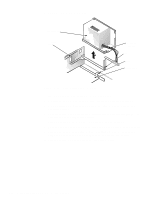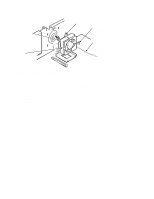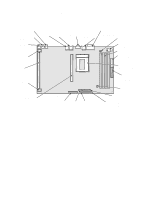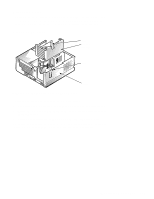Dell OptiPlex GL Service Manual - Page 56
Hard-Disk Drives, Hard-Disk Drive Bracket Removal
 |
View all Dell OptiPlex GL manuals
Add to My Manuals
Save this manual to your list of manuals |
Page 56 highlights
Hard-Disk Drives handle hook (2) screw hard-disk drive bracket Figure 4-11. Hard-Disk Drive Bracket Removal To remove a hard-disk drive bracket, follow these steps: 1. Disconnect the DC power cable(s) and the interface cable(s) from the back of the drive(s). 2. Remove the screw that secures the hard-disk drive bracket to the chassis. 3. Grasp the handle on the front of the bracket, and rotate the bracket back until it swings free from the chassis. Disengage the bracket from the two hooks on the bottom of the chassis support. 4. Lift the hard-disk drive bracket out of the system unit. 4-12 Dell OptiPlex GXpro Systems Service Manual
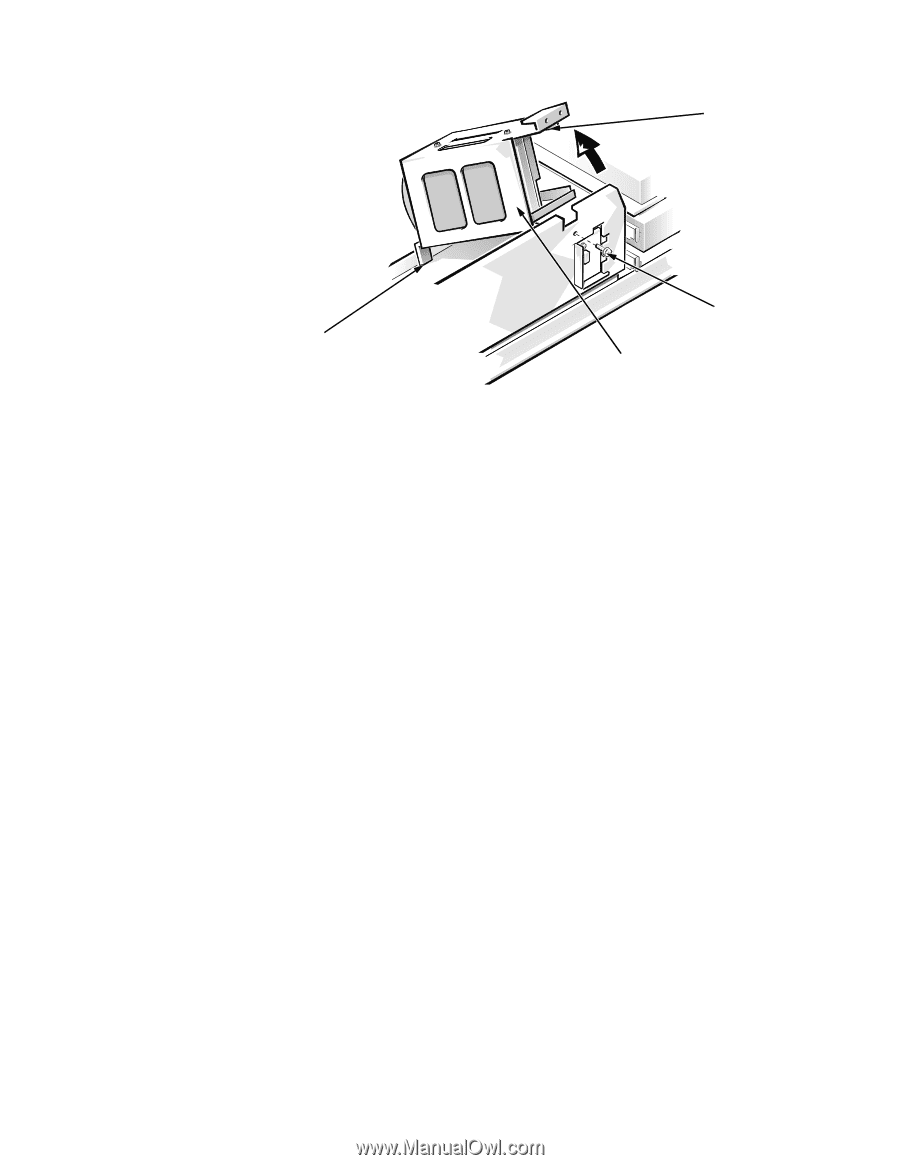
4-12
Dell OptiPlex GX
pro
Systems Service Manual
Hard-Disk Drives
Figure 4-11.
Hard-Disk Drive Bracket Removal
To remove a hard-disk drive bracket, follow these steps:
1.
Disconnect the DC power cable(s) and the interface cable(s) from the
back of the drive(s).
2.
Remove the screw that secures the hard-disk drive bracket to the
chassis.
3.
Grasp the handle on the front of the bracket, and rotate the bracket
back until it swings free from the chassis.
Disengage the bracket from the two hooks on the bottom of the chassis
support.
4.
Lift the hard-disk drive bracket out of the system unit.
handle
screw
hook (2)
hard-disk drive
bracket