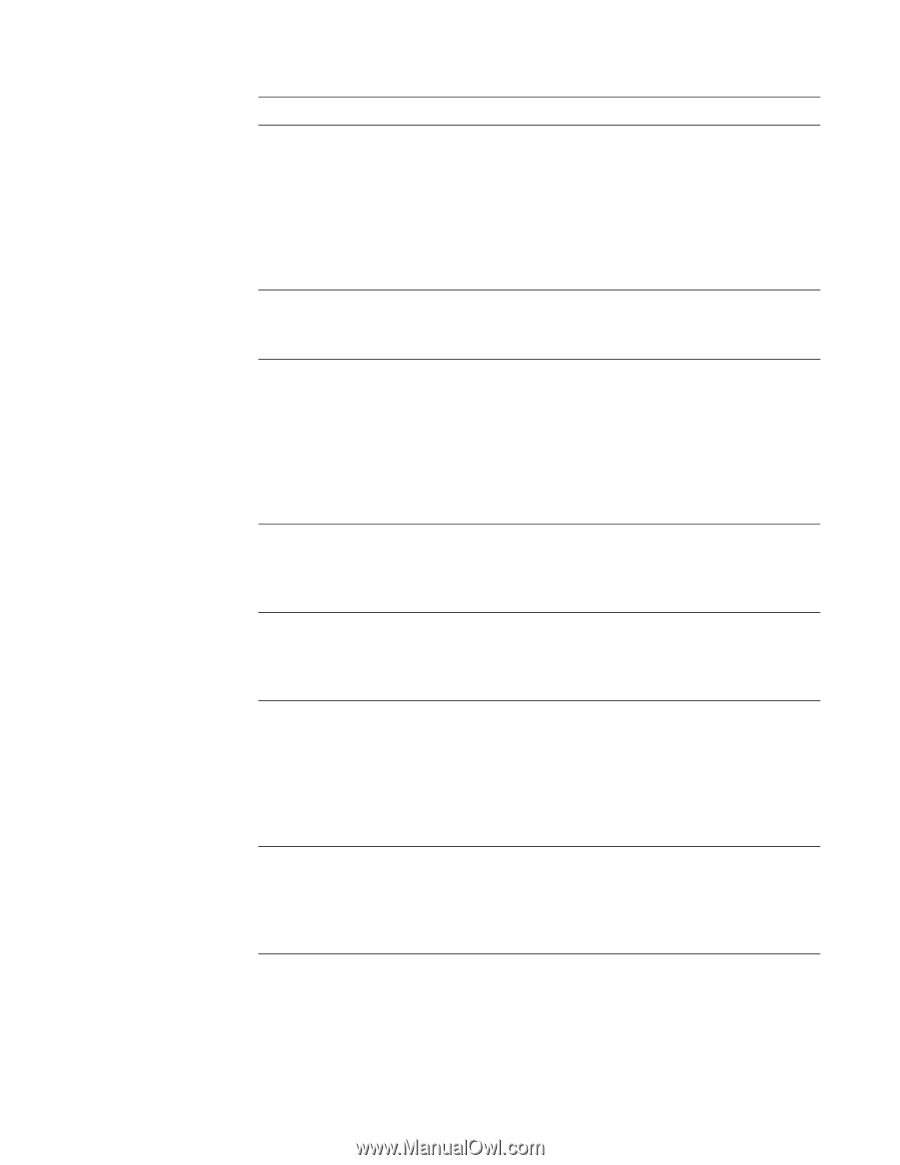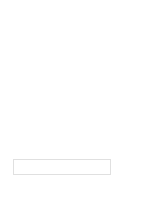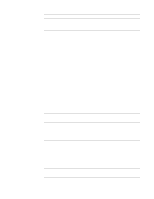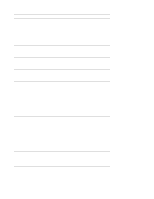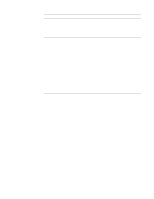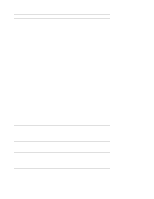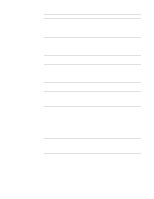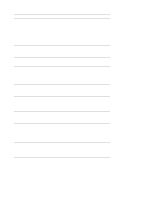Dell OptiPlex GL Service Manual - Page 38
Table 3-2., System Error Messages, Data error
 |
View all Dell OptiPlex GL manuals
Add to My Manuals
Save this manual to your list of manuals |
Page 38 highlights
Table 3-2. System Error Messages Message Definition Probable Causes Address mark not found Attachment failed to respond BIOS found faulty disk sector or could not find particular disk sector. Diskette drive or harddisk drive controller cannot send data to associated drive. Faulty diskette/tape drive subsystem or hard-disk drive subsystem (defective system board). Faulty interface cable or connector. Bad command or file name Command entered does Bad command. not exist or is not in pathname specified. Bad errorcorrection code(ECC) on disk read Diskette drive or harddisk drive controller detected uncorrectable read error. Faulty diskette/tape drive subsystem or hard-disk drive subsystem (defective system board). Controller has failed Data error Decreasing available memory Diskette drive 0 seek failure Diskette drive 1 seek failure Diskette read failure Hard-disk drive or associated controller defective. System received unrecoverable data-read error from diskette or hard-disk drive. Read/write failure during POST prevents system from using available memory. Diskette/tape drive controller could not locate specific sector or track. Failure occurred while system attempted to read diskette. Faulty diskette, diskette drive, or hard-disk drive. One or more DIMMs faulty or improperly seated. Faulty or improperly inserted diskette, incorrect settings in System Setup program, loose diskette/tape drive interface cable, or loose power cable. Faulty diskette, faulty or improperly connected diskette/tape drive interface cable, or loose power cable. 3-4 Dell OptiPlex GXpro Systems Service Manual