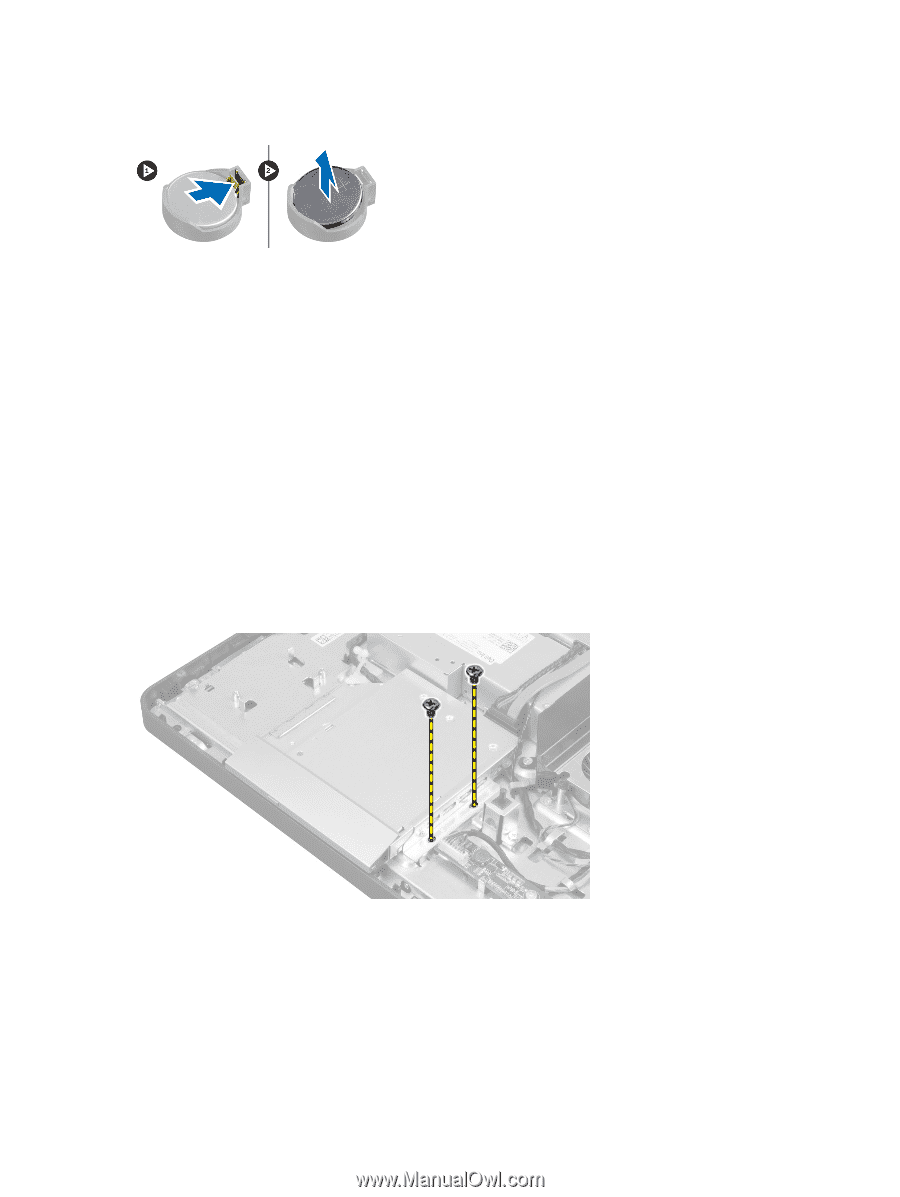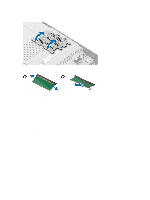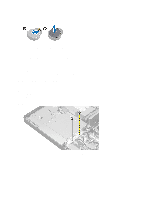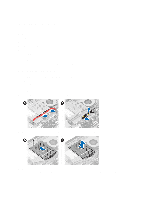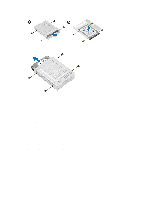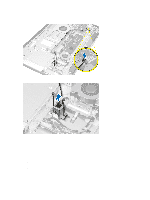Dell Optiplex 9010 All In One Dell OptiPlex 9010 All-In-One Touch Owner's Manu - Page 16
Installing the Coin-Cell Battery, Removing the Optical Drive - computer
 |
View all Dell Optiplex 9010 All In One manuals
Add to My Manuals
Save this manual to your list of manuals |
Page 16 highlights
3. Press the release latch away from the battery. The battery pops out from the socket; lift the coin-cell battery out of the computer. Installing the Coin-Cell Battery 1. Place the coin-cell battery into its slot on the system board. 2. Press the coin-cell battery downward until the release latch springs back into place and secures it. 3. Install: a) system-board shield b) base cover c) VESA stand 4. Follow the procedures in After Working Inside Your Computer. Removing the Optical Drive 1. Follow the procedures in Before Working Inside Your Computer. 2. Remove the: a) VESA stand b) back cover c) VESA mount bracket 3. Remove the screws that secure the optical-drive bracket to the computer. 4. Slide the optical drive outwards. Disconnect the optical-drive cable. 16