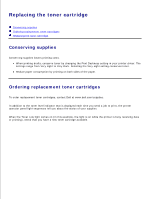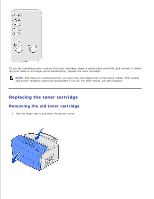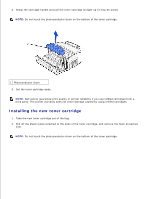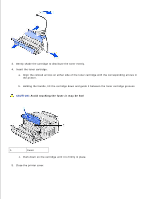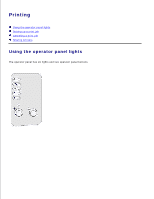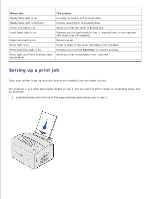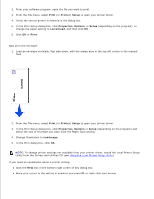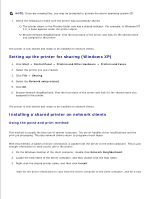Dell P1500 Personal Mono Laser Printer Dell™ Laser Printer P1500 Use - Page 14
Do not remove the toner cartridge from the printer except to replace it or to clear a paper jam.
 |
View all Dell P1500 Personal Mono Laser Printer manuals
Add to My Manuals
Save this manual to your list of manuals |
Page 14 highlights
To get the maximum benefit from your toner cartridge: Do not remove the toner cartridge from its packaging until you are ready to install it. Store toner cartridges in the same environment as the printer. Do not remove the toner cartridge from the printer except to replace it or to clear a paper jam.

To get the maximum benefit from your toner cartridge:
Do not remove the toner cartridge from its packaging until you are ready to install it.
Store toner cartridges in the same environment as the printer.
Do not remove the toner cartridge from the printer except to replace it or to clear a paper jam.