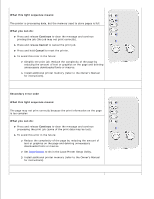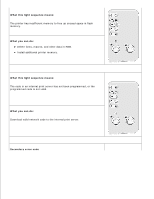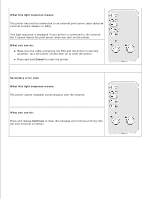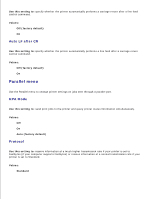Dell P1500 Personal Mono Laser Printer Dell™ Laser Printer P1500 Use - Page 68
What this light sequence means, What you can do, Continue, Secondary error code, Owner's Manual
 |
View all Dell P1500 Personal Mono Laser Printer manuals
Add to My Manuals
Save this manual to your list of manuals |
Page 68 highlights
What this light sequence means: The printer detects defective flash memory. What you can do: Press and release Continue to clear the message and continue printing. Downloaded fonts and macros not previously stored in flash memory are deleted. Refer to the Owner's Manual for instructions to install flash memory. Secondary error code What this light sequence means: The printer detects unformatted flash memory. What you can do: Press and release Continue to clear the message and continue printing. The job may not print correctly. Reformat the flash memory. If the error message remains, the flash memory may be defective and should be replaced. Secondary error code What this light sequence means: The printer has insufficient memory to free up unused space in flash memory.