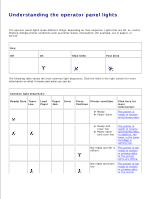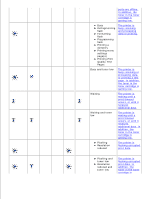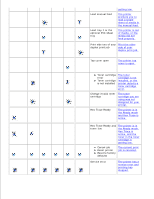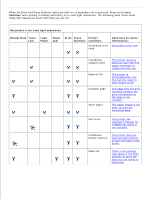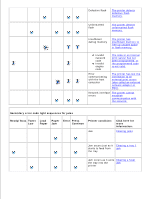Dell P1500 Personal Mono Laser Printer Dell™ Laser Printer P1500 Use - Page 50
Hex Trace is, Hex Trace Ready
 |
View all Dell P1500 Personal Mono Laser Printer manuals
Add to My Manuals
Save this manual to your list of manuals |
Page 50 highlights
Load manual feed Load tray 1 or the optional 250-sheet tray getting low. The printer prompts you to load a single sheet of media in the manual feed. The printer is out of media, or the media did not feed properly. Print side two of your Print the other duplex print job side of your duplex print job. Top cover open The printer top cover is open. Toner cartridge error Toner cartridge is not installed The toner cartridge is not installed, or the printer detects a toner cartridge error. Change invalid toner cartridge The toner cartridge you are using was not designed for your printer. Hex Trace Ready The printer is in the Ready mode and Hex Trace is active. Hex Trace Ready and The printer is in toner low the Ready mode, Hex Trace is active, and the toner in the toner cartridge is getting low. Cancel job Reset printer Restore factory defaults The current print job is canceled. Service error The printer has a service error and printing has stopped.