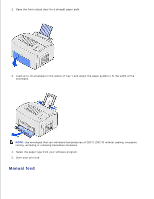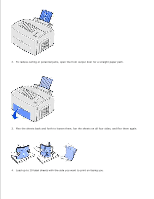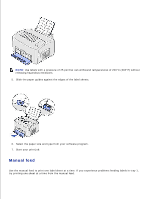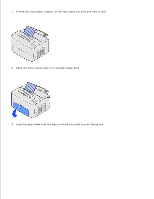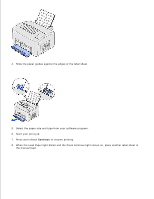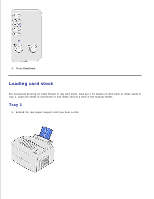Dell P1500 Personal Mono Laser Printer Dell™ Laser Printer P1500 Use - Page 40
Load the label sheet with the side on which you want to print facing you.
 |
View all Dell P1500 Personal Mono Laser Printer manuals
Add to My Manuals
Save this manual to your list of manuals |
Page 40 highlights
1. Extend the front paper support on the top output bin until you hear a click. 2. Open the front output door for a straight paper path. 3. Load the label sheet with the side on which you want to print facing you.

Extend the front paper support on the top output bin until you hear a
click
.
1.
Open the front output door for a straight paper path.
2.
Load the label sheet with the side on which you want to print facing you.
3.