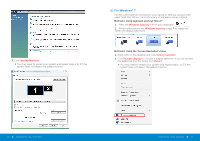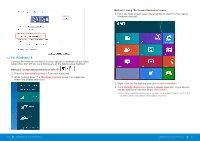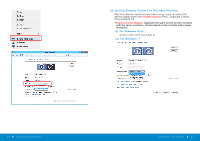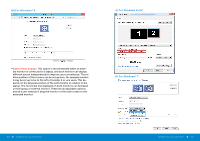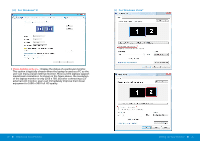Dell P2014H DELL Users Guide - Page 37
ii For Windows, iii For Windows
 |
View all Dell P2014H manuals
Add to My Manuals
Save this manual to your list of manuals |
Page 37 highlights
(ii) For Windows® 7 Change the appearance of your displays Detect Display. fLMObi!e PC Display Resolution: 102• 768 Orientation: ! Muh1pl• displays: Show desldop only on I • J Duplicat• thes• d1Sploys ..L You m ust ..iect Extend th6' dis la nal changes. Mal e: th1< m m Show deskto onl on 2 Connect to a proi•ctor (or press th• II key and tap P) Make tm •nd othtt rt.ems luga or Ynalltt What display st'lt1n9s should I choose! Advant

Change
the
appearance of y
our
displays
Displa
y.
fLMOb
i!
e
PC
Dis
play
Reso
l
ut
ion:
102•
768
O
rien
t
ation
:
Muh
1pl• d
is
pla
ys:
!
Show
desldop only
on
I •
J
Dupl
ic
at• thes• d
1S
pl
oys
..L
You m u
st
..
iect
Extend
th6'
d
is
la
Mal
e:
th1<
m m Show deskto o
nl
on 2
na
l changes.
Connect
to
a proi•ctor (or press t
h•
II
k
ey
and tap P)
Make
tm
•nd
ot
htt
rt.ems
luga
or Ynalltt
What
display st'lt1n9s should
I
choose!
Change the appearance
of
your displays
O..play:
Rosolubon:
10;4
16.J
Ot
ien
t
atio
n:
l
d>J1
Multiple
di
spl
ay>:
(S
how
desktop only
on
l
•
J
Ou
pl
iu
te th
es
e
d
ts
pl1
ys
Y
ou
must se
_lfi.1
Extend
these
disp
lays
Show dtskto on
on
1
~
..k th
~IT'
:'I
na
l
chang~
Detect
Advan<•d
sett
"9'
L
OK
J
L
Concel ]
[
App
ly
J
Lo
..
ect
=3
I
ld•
ntify
I
"'
Screen Resolution
------------,----::-:---,----,--~
=
-;;
R
=-::
1;::t;::.
::;-
----:.J<
c'1
I
~arch
Control
Panel
't
IJi
«
A
pp
e
arance
and
Personalization
_.
Display • Screen eso u
ion
.
Chan
ge
the a
pp
earance of your displays
Displa
y:
[2
.DE
L
LP
20
14H
~
Resolution:
1166
x
768
Orit:ntation:
La
ndscapt:
nal
chang
e
s.
Make
th
is
my m Show deskto on
on
2
Project
to
a
second
s
cr
ee
n (
or
press
the
Wi
ndo
ws l
ogo
key
:I
+
P)
Ma
ke
tm
and
other
itl!'ms largl!'r
or
smat!l!'r
Wh
at display S!!'ttings
shou
ld I choose'?
Screen
Resolution
Advanced
~ettmgs
----
----------,--,----::-:-;---:-
-;::-
::=
-;;
R
::::;I
;;;;;;
.
;;----~
.
'f'Z
C
J
Search
Cont
r
ol
Pane!
@3
~
l!!J
«
Ap
pearanc
e'
and
Personalization • Displ
ay
•
Scr
~
en
es
o ution
.
Chan
ge
the a
pp
ear
ance of y
our
displays
Display:
2.
DELL P2014H
Resolution:
1366x
768
Orientation:
L
andscap
e
Multiple displa
ys
:
Sho
w
desktop
on
ly
on
2
Y
Dupli
cate
these
displays
&
Y
ou
must
se!ec
Ext
e
nd
these
displays
Sho
w
de
s
kto
on
on
1
Ma
lc
e this my m
nalchanges.
Advanced
settings
Proje
ct
to
a
secon
d s
cr
een
(or
pres
s
the
W
indo
ws logo
lc
ey
;1
+
P)
Connect
to
a
proiector
(or
pron
t
he
II
key
and
tap
P)
Mok•
to><t
•nd
oth"
oom•
'"9"
or
•m•ll"
Mako
text
a
nd
other
rtems
lar9er
or
smaller
Whot d;•play ,ott;ng• •hoold I
'hoe<
•?
What di>pla1
•rll•n9sshouldlchoos•:
~
~~
[
OK
~
[
Ca
nc
e
CJ
I
Ap
ply
(ii) For Windows
®
7
(iii) For Windows
®
8
72
Setting Up Your Monitor
Setting Up Your Monitor
73 ±