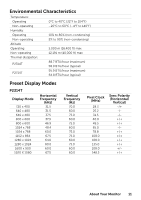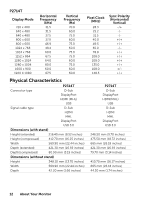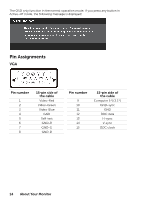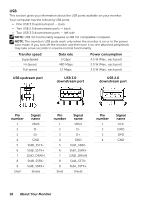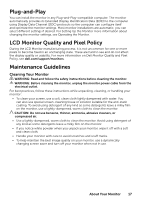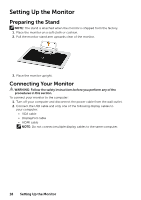Dell P2314T Multi with LED Users Guide - Page 14
Pin Assignments, About Your Monitor, Pin number, pin side of, the cable
 |
View all Dell P2314T Multi with LED manuals
Add to My Manuals
Save this manual to your list of manuals |
Page 14 highlights
The OSD only function in the normal operation mode. If you press any button in Active‑off mode, the following message is displayed: Pin Assignments VGA Pin number 1 2 3 4 5 6 7 8 15-pin side of the cable Video-Red Video-Green Video-Blue GND Self-test GND-R GND-G GND-B Pin number 9 10 11 12 13 14 15 15-pin side of the cable Computer 5 V/3.3 V GND-sync GND DDC data H-sync V-sync DDC clock 14 About Your Monitor

14
About Your Monitor
The OSD only function in the normal operation mode. If you press any button in
Active-off mode, the following message is displayed:
Pin Assignments
VGA
Pin number
15-pin side of
the cable
Pin number
15-pin side of
the cable
1
Video-Red
9
Computer 5 V/3.3 V
2
Video-Green
10
GND-sync
3
Video-Blue
11
GND
4
GND
12
DDC data
5
Self-test
13
H-sync
6
GND-R
14
V-sync
7
GND-G
15
DDC clock
8
GND-B