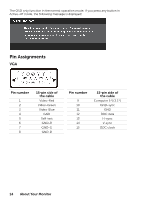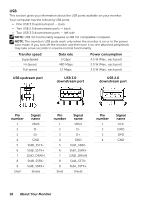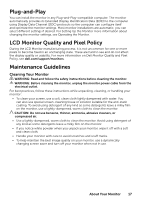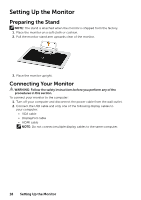Dell P2314T Multi with LED Users Guide - Page 19
Connecting the USB cable, Connecting the DisplayPort or miniDP cable cable sold separately
 |
View all Dell P2314T Multi with LED manuals
Add to My Manuals
Save this manual to your list of manuals |
Page 19 highlights
Connecting the VGA cable (cable sold separately) Connecting the DisplayPort (or miniDP) cable (cable sold separately) Connecting the HDMI cable Connecting the USB cable NOTE: The graphics used are for illustration purpose only. Appearance of the computer may vary. Setting Up the Monitor 19

Setting Up the Monitor
19
Connecting the VGA cable (cable sold separately)
Connecting the DisplayPort (or miniDP) cable (cable sold separately)
Connecting the HDMI cable
Connecting the USB cable
NOTE:
The graphics used are for illustration purpose only. Appearance of the
computer may vary.