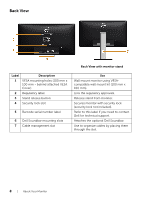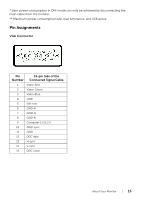Dell P2414H Dell User Guide - Page 10
Monitor Specifications, Flat Panel Specifications - 23 8 led monitor
 |
View all Dell P2414H manuals
Add to My Manuals
Save this manual to your list of manuals |
Page 10 highlights
6 USB downstream port Connect your USB device. You can only use this connector after you have connected the USB cable to the computer and USB upstream connector on the monitor. 7 Stand lock feature To lock the stand to the monitor using a M3 x 6 mm screw (screw not included). Monitor Specifications Flat Panel Specifications Model Screen type Panel type Screen dimensions Viewable image dimension • Horizontal • Vertical Pixel pitch Viewing angle Luminance output Contrast ratio Faceplate coating Backlight Response time Color depth Color gamut P2214H Active matrix - TFT LCD In Plane Switching 54.61 cm (21.5-inch diagonal viewable image size) 476.64 mm (18.77 inches) 267.78 mm (10.54 inches) 0.248 x 0.248 mm 178° (vertical) typical 178° (horizontal) typical 250 cd/m² (typical) 1000 to 1 (typical) 2M to 1 (typical Dynamic Contrast On) Anti-Glare with 3H hardness LED edgelight system 8 ms grey to grey (typical) 16.7 million colors CIE1931 (72%)* P2414H Active matrix - TFT LCD In Plane Switching 60.47 cm (23.8-inch diagonal viewable image size) 527.04 mm (20.75 inches) 296.46 mm (11.67 inches) 0.2745 x 0.2745 mm 178° (vertical) typical 178° (horizontal) typical 250 cd/m² (typical) 1000 to 1 (typical) 2M to 1 (typical Dynamic Contrast On) Anti-Glare with 3H hardness LED edgelight system 8 ms grey to grey (typical) 16.7 million colors CIE1931 (72%)** *[P2214H] color gamut (typical) is based on CIE1976 (85%) and CIE1931 (72%) test standards. **[P2414H] color gamut (typical) is based on CIE1976 (86%) and CIE1931 (72%) test standards. 10 | About Your Monitor