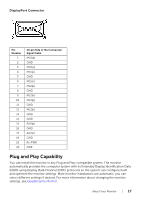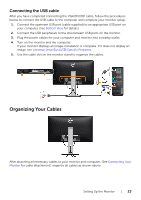Dell P2414H Dell User Guide - Page 22
Connecting the blue VGA cable, Connecting the black DisplayPort cable
 |
View all Dell P2414H manuals
Add to My Manuals
Save this manual to your list of manuals |
Page 22 highlights
Connecting the blue VGA cable Connecting the white DVI cable Connecting the black DisplayPort cable CAUTION: The graphics are used for the purpose of illustration only. Appearance of the computer may vary. 22 | Setting Up the Monitor

22
|
Setting Up the Monitor
Connecting the blue VGA cable
Connecting the white DVI cable
Connecting the black DisplayPort cable
CAUTION: The graphics are used for the purpose of illustration only. Appearance
of the computer may vary.