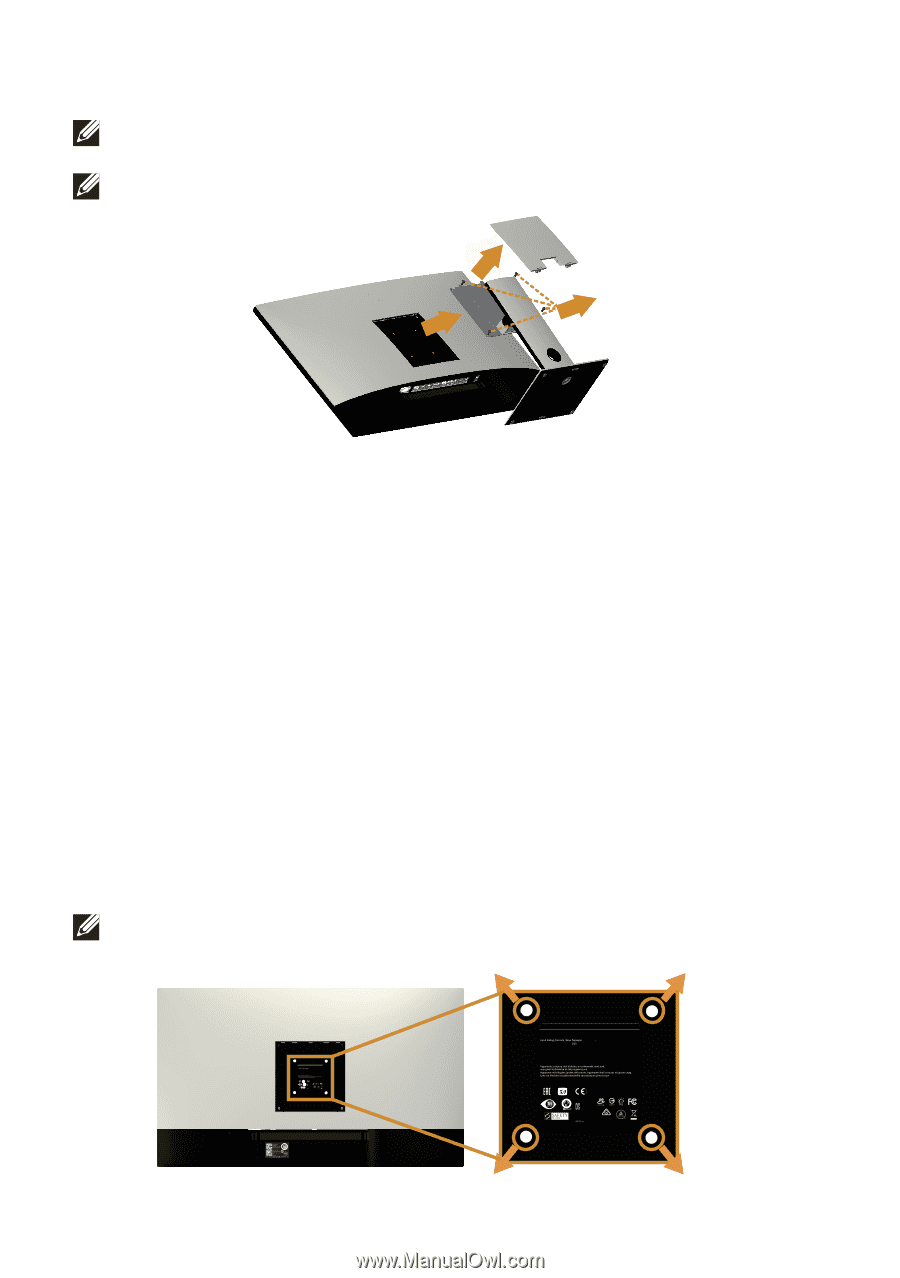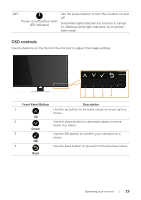Dell P4317Q Users Guide - Page 27
Removing the monitor stand, Wall Mounting (Optional
 |
View all Dell P4317Q manuals
Add to My Manuals
Save this manual to your list of manuals |
Page 27 highlights
Removing the monitor stand NOTE: To prevent scratches on the LCD screen while removing the stand, ensure that the monitor is placed on a soft and clean surface. NOTE: The following steps are applicable for a monitor with a stand. 1 3 2 To remove the stand: 1. Unpack the VESA cover. 2. Use a screwdriver to release the four screws. 3. Lift the stand up and away from the monitor. Wall Mounting (Optional) (Screw dimension: M4 x 10 mm). Refer to the instructions that come with the VESA-compatible wall mounting kit. 1. Place the monitor panel on a soft cloth or cushion on a stable, flat table. 2. Remove the stand. 3. Use a Phillips crosshead screwdriver to remove the four screws securing the plastic cover. 4. Attach the mounting bracket from the wall mounting kit to the monitor. 5. Mount the monitor on the wall by following the instructions that comes with the wall mounting kit. NOTE: For use only with UL-listed wall mount bracket with minimum weight/ load bearing capacity of 54 kg. P4317Qc Monitor Plano Panel /Moniteur écran plat MODEL NO. / NUMÉRO DE MODÈLE P4317Qc : 100-240V 50/60Hz,0.75-0.3A(1.6A for Mexico 100-240 , 0.75-0.3安培, 50/60赫茲 Consumo de energía: XXX Wh Consumo de energía en modo de espera: XXX Wh XXX XXX XXX Вт Made in China Fabriqué en Chine CAN ICES-3(B)/NMB-3(B) デ XXXXXX-XX XXXXXXXX MSIP-REM-TPV-P4317Qc 신청인:TOP VICTORY ELECTRONICS (FUJIAN) CO., LTD. 제조자:TPV Electronics (Fujian) Co., Ltd. 080-200-3800 Q40G043N-700-01A P4317Qc Monitor Plano Panel /Moniteur écran plat MODEL NO. / NUMÉRO DE MODÈLE P4317Qc : 100-240V 50/60Hz,0.75-0.3A(1.6A for Mexico 100-240 , 0.75-0.3安培, 50/60赫茲 Consumo de energía: XXX Wh Consumo de energía en modo de espera: XXX Wh XXX XXX XXX Вт Made in China Fabriqué en Chine CAN ICES-3(B)/NMB-3(B) デ XXXXXX-XX XXXXXXXX MSIP-REM-TPV-P4317Qc 신청인:TOP VICTORY ELECTRONICS (FUJIAN) CO., LTD. 제조자:TPV Electronics (Fujian) Co., Ltd. 080-200-3800 Q40G043N-700-01A Setting up the monitor | 27