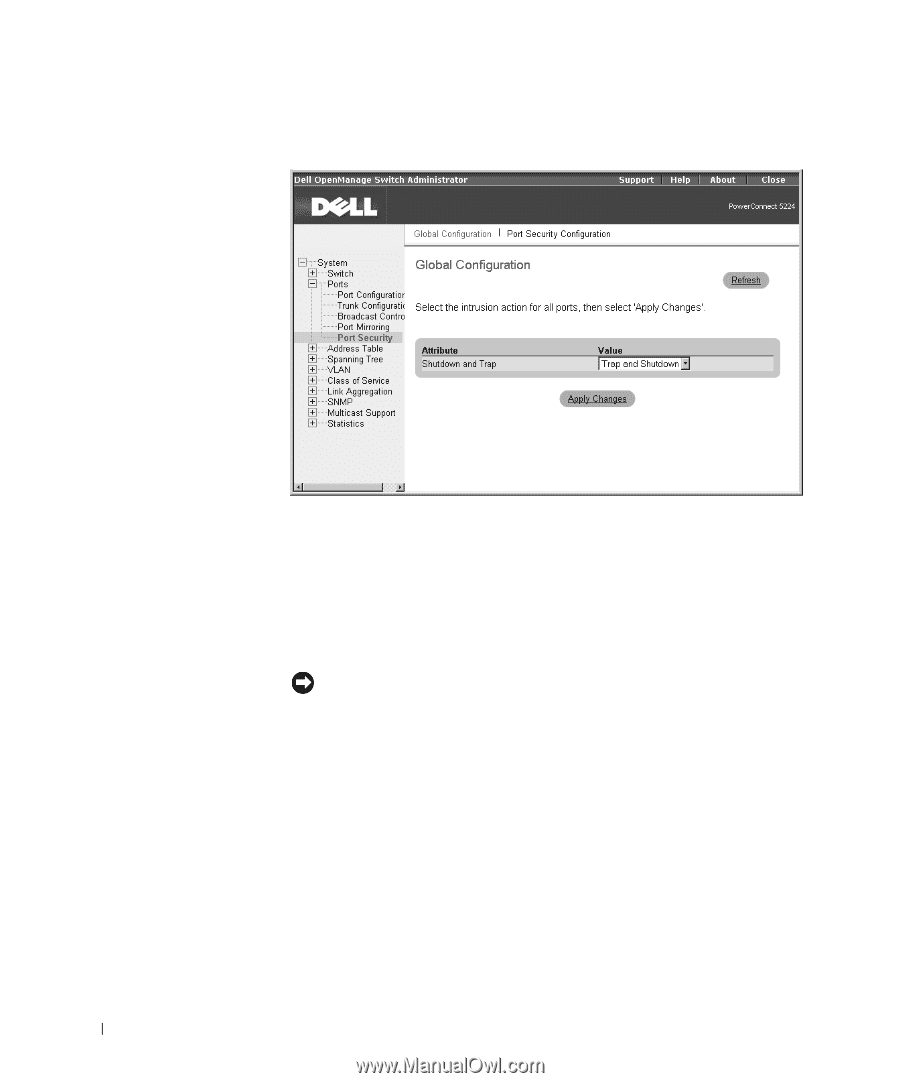Dell PowerConnect 3248 User Manual - Page 22
Switch 5224: Port Security Configuration
 |
View all Dell PowerConnect 3248 manuals
Add to My Manuals
Save this manual to your list of manuals |
Page 22 highlights
www.dell.com | support.dell.com The following figure is representative of PowerConnect 5224. Switch 5224: Port Security Configuration On the Ports/Port Security/Port Security Configuration page, you can enable/disable security for any switch port. For each port number listed in the Port column, you can configure the following parameter: • Security Status - Enables or disables port security on the port. (Default: Disabled) NOTICE: If a port is disabled due to a security violation, it must be manually re-enabled from the Ports/Port Configuration page. See "Switch 5224: ReEnabling a Shutdown Port" on page 23. To save any changes you make in this page, click Apply Changes. If you do not want to save the changes, click Refresh. 22 Addendum to the 32 48 and 5 224 User 's Guides