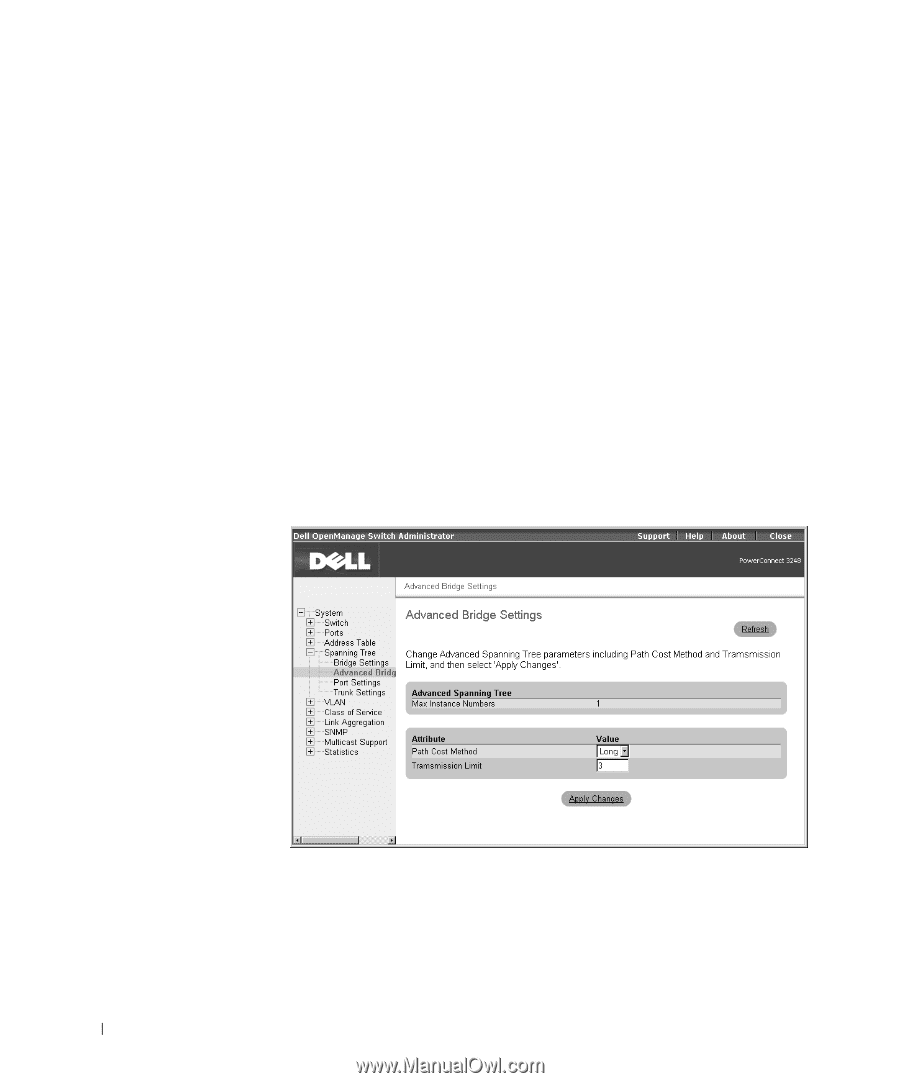Dell PowerConnect 3248 User Manual - Page 30
Advanced Bridge Settings, specified by setting the minimum interval between the transmission
 |
View all Dell PowerConnect 3248 manuals
Add to My Manuals
Save this manual to your list of manuals |
Page 30 highlights
www.dell.com | support.dell.com Advanced Bridge Settings From the Advanced Bridge Settings page, under Attributes, you can configure the following parameters: • Path Cost Method - The path cost is used to determine the best path between devices. The path cost method is used to determine the range of values that can be assigned to each interface. - Long: Specifies 32-bit based values that range from 1-200,000,000. - Short: Specifies 16-bit based values that range from 1-65535. (This is the default.) • Transmission Limit - The maximum transmission rate for BPDUs is specified by setting the minimum interval between the transmission of consecutive protocol messages. (Range: 1-10; Default: 3) To save any changes you make in this page, click Apply Changes. If you do not want to save the changes, click Refresh. The following figure is representative of PowerConnect 3248 and 5224. 30 Addendum to the 32 48 and 5 224 User 's Guides