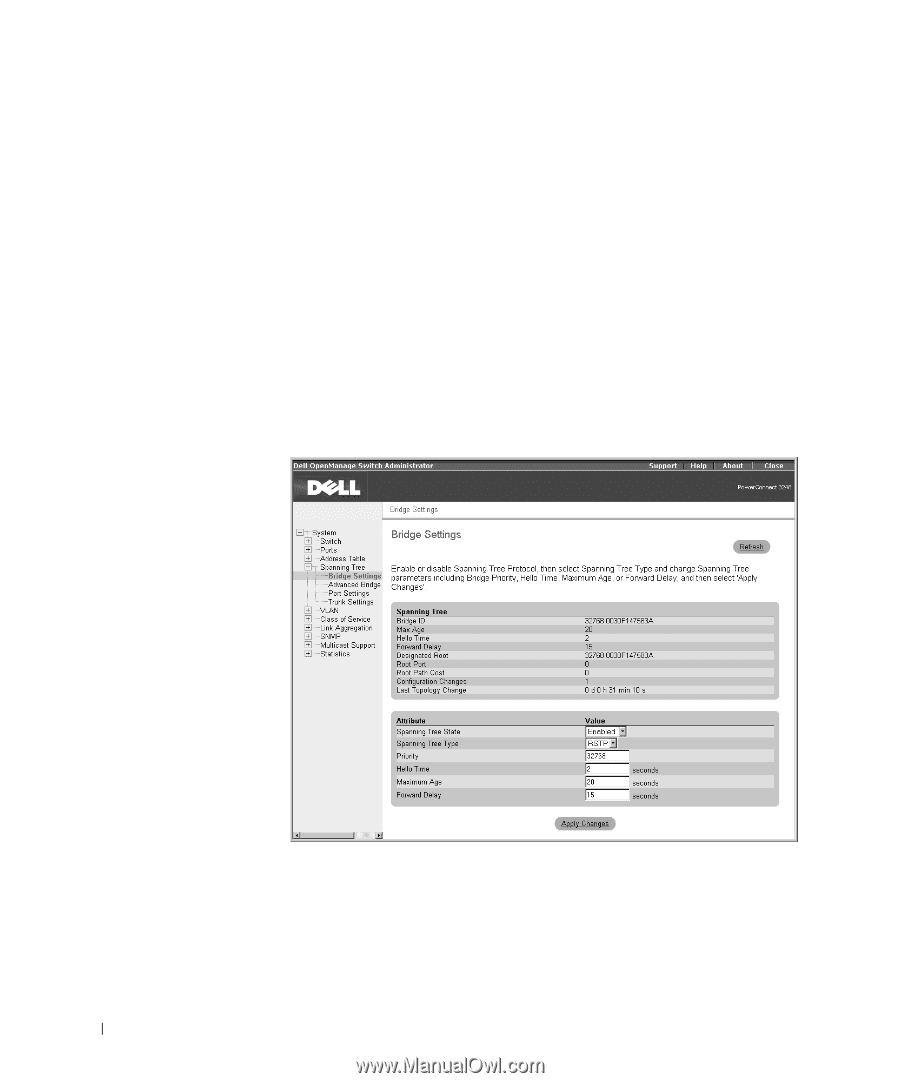Dell PowerConnect 3248 User Manual - Page 28
Forward Delay, Apply Changes, Refresh, Minimum: The higher of 4 or [Max. Message Age / 2 + 1]
 |
View all Dell PowerConnect 3248 manuals
Add to My Manuals
Save this manual to your list of manuals |
Page 28 highlights
www.dell.com | support.dell.com • Forward Delay - The maximum time, in seconds, the switch waits before changing states (such as, discarding to learning to forwarding). This delay is required because every device must receive information about topology changes before it starts to forward frames. In addition, each port needs time to listen for conflicting information that would make it return to a discarding state; otherwise, temporary data loops might result. - Default: 15 - Minimum: The higher of 4 or [(Max. Message Age / 2) + 1] - Maximum: 30 To save any changes you make in this page, click Apply Changes. If you do not want to save the changes, click Refresh. The following figure is representative of PowerConnect 3248 and 5224. 28 Addendum to the 32 48 and 5 224 User 's Guides