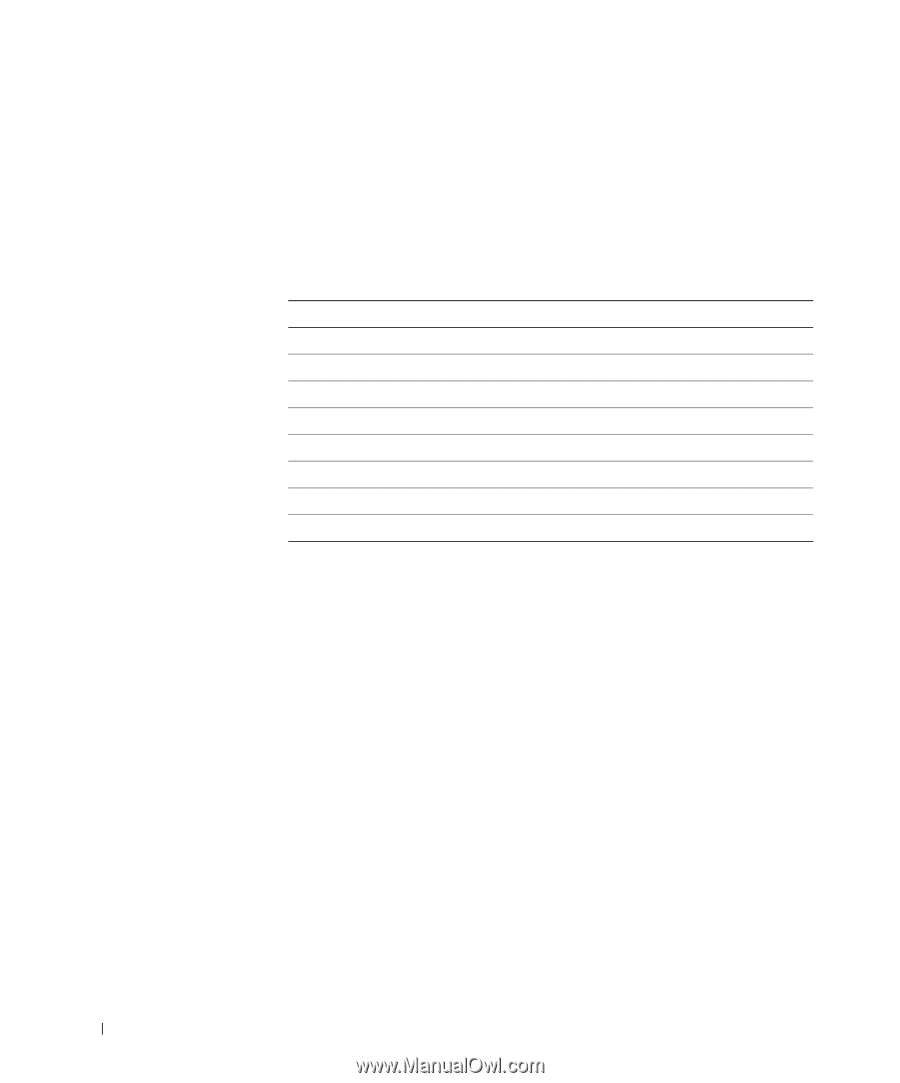Dell PowerConnect 3248 User Manual - Page 4
System Logs, System Logs Configuration - configure
 |
View all Dell PowerConnect 3248 manuals
Add to My Manuals
Save this manual to your list of manuals |
Page 4 highlights
www.dell.com | support.dell.com System Logs Remote system logging allows you to configure the logging of system messages directly from the Web interface and the command line interface (CLI). The system log messages are categorized, by severity, into eight levels. The levels range from 0 for Emergencies to 7 for Debugging. See the following table for descriptions: Level Argument Emergencies Alerts Critical Errors Warnings Notifications Informational Debugging Level 0 1 2 3 4 5 6 7 Description System unusable Immediate action needed Critical conditions Error conditions Warning conditions Normal but significant condition Informational messages only Debugging messages The system allows you to specify which levels are logged to RAM or flash memory. To assist in troubleshooting network problems, severe error messages that are logged to flash memory are permanently stored in the switch. Up to 4 K log entries can be stored in the flash memory. When the available memory for logs exceeds 256 KB, the oldest entries are overwritten. System Logs Configuration The Switch/General/System Logs page allows you to configure and limit system messages that are logged to flash or RAM memory. The default is set for levels 0 to 3 to be logged to flash and levels 0 to 7 to be logged to RAM. The Switch/General/System Logs page contains the following fields that can be edited: • System Log Status - Enables/disables the logging of debug or error messages to the logging process. 4 Addendum to the 3248 and 5224 User's Guides