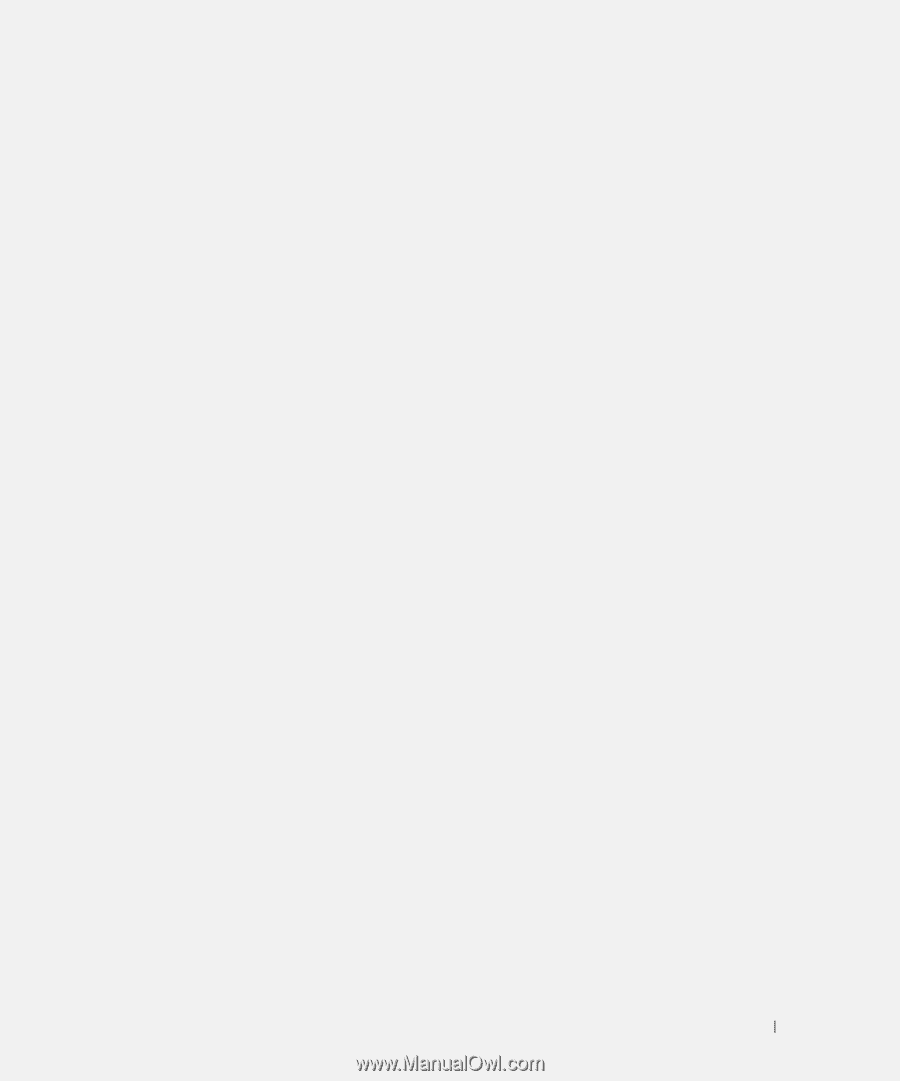Dell PowerEdge 1900 Hardware Owner's Manual (PDF) - Page 163
Index - rack
 |
View all Dell PowerEdge 1900 manuals
Add to My Manuals
Save this manual to your list of manuals |
Page 163 highlights
Index A alert messages, 31 asset tag, 37 B baseboard management controller battery, 75 SAS RAID controller daughter card, 92 system, 75 troubleshooting the RAID card battery, 116 troubleshooting the system battery, 108 bezel (rack) installing, 47 bezel (tower) installing, 47 BMC. See baseboard management controller boot drive configuring, 95 boot sequence, 36 C CD drive troubleshooting, 113 checking equipment, 102 closing the system, 48 configuring boot drive, 95 memory, 82 connecting external devices, 15 connectors system board, 127 control panel installing, 97 removing, 95 cooling fans removing and installing, 53 troubleshooting, 109 cooling shroud installing, 79 removing, 77 cooling shroud fan, 54 cover closing, 48 opening, 48 CPU setup options, 37 D damaged systems troubleshooting, 107 Dell contacting, 136 diagnostics checklist, 135 testing options, 122 when to use, 121 DIMM installing, 83 removing, 85 sockets, 80 diskette drive drive carrier, 74 installing, 74 removing, 72 troubleshooting, 112 drive carrier diskette drive, 74 E error messages, 33 LCD, 16 systems management, 23 expansion cards installing, 57 removing, 58 troubleshooting, 117 expansion slots, 56 expansion-bay bracket installing, 100 removing, 98 external devices connecting, 15 Index 163