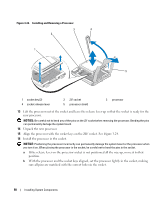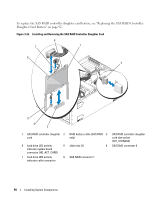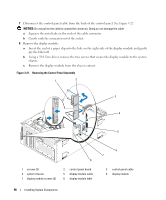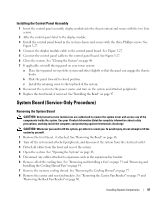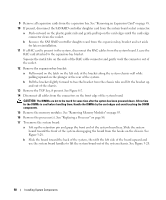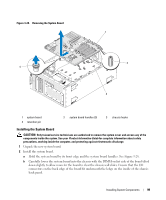Dell PowerEdge 1900 Hardware Owner's Manual (PDF) - Page 94
To replace the SAS RAID controller daughter card battery, see Replacing the SAS RAID Controller
 |
View all Dell PowerEdge 1900 manuals
Add to My Manuals
Save this manual to your list of manuals |
Page 94 highlights
To replace the SAS RAID controller daughter card battery, see "Replacing the SAS RAID Controller Daughter Card Battery" on page 92. Figure 3-26. Installing and Removing the SAS RAID Controller Daughter Card 8 7 1 6 2 5 4 3 1 SAS RAID controller daughter 2 card 4 hard drive LED activity 5 indicator system board connector (HD_ACT_CARD) 7 hard drive LED activity 8 indicator cable connector RAID battery cable (SAS RAID 3 only) slide rails (2) 6 SAS RAID connector 1 SAS RAID controller daughter card slot socket (INT_STORAGE) SAS RAID connector 0 94 Installing System Components
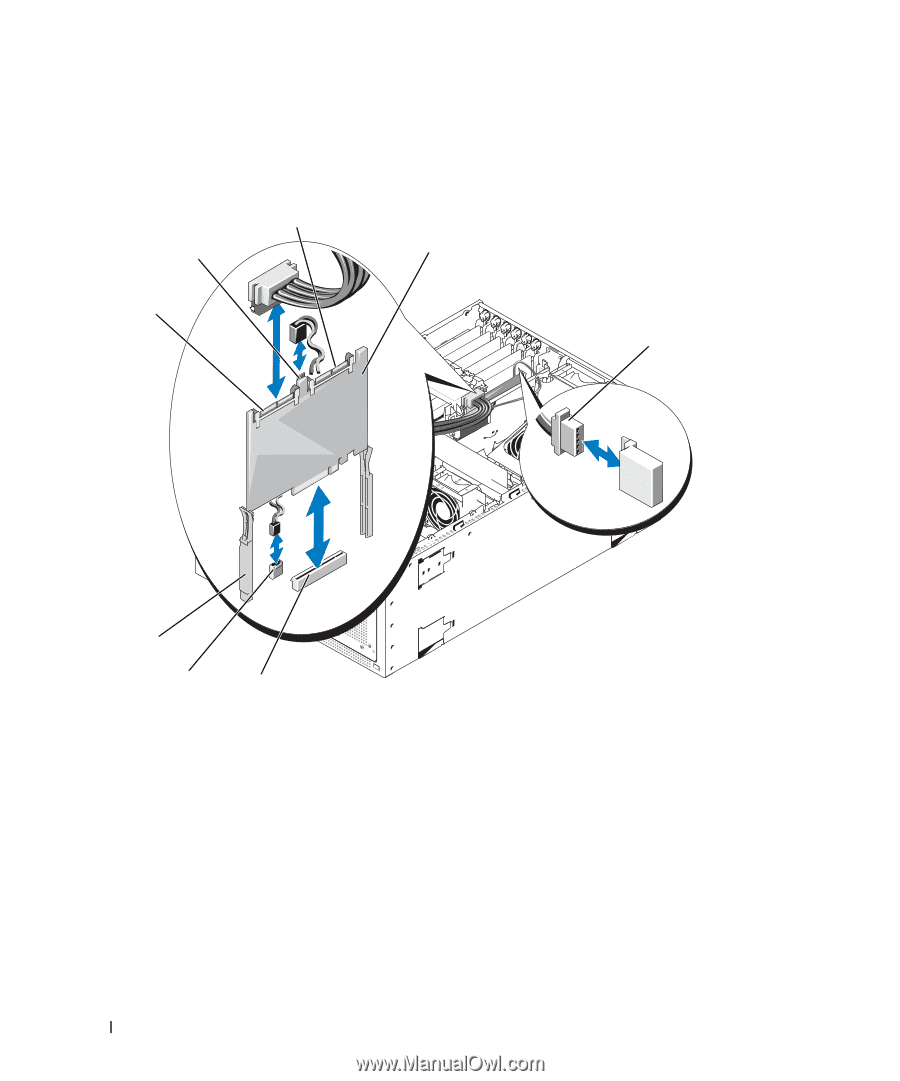
94
Installing System Components
To replace the SAS RAID controller daughter card battery, see "Replacing the SAS RAID Controller
Daughter Card Battery" on page 92.
Figure 3-26.
Installing and Removing the SAS RAID Controller Daughter Card
6
1
3
8
2
5
7
4
1
SAS RAID controller daughter
card
2
RAID battery cable (SAS RAID
only)
3
SAS RAID controller daughter
card slot socket
(INT_STORAGE)
4
hard drive LED activity
indicator system board
connector (HD_ACT_CARD)
5
slide rails (2)
6
SAS RAID connector 0
7
hard drive LED activity
indicator cable connector
8
SAS RAID connector 1