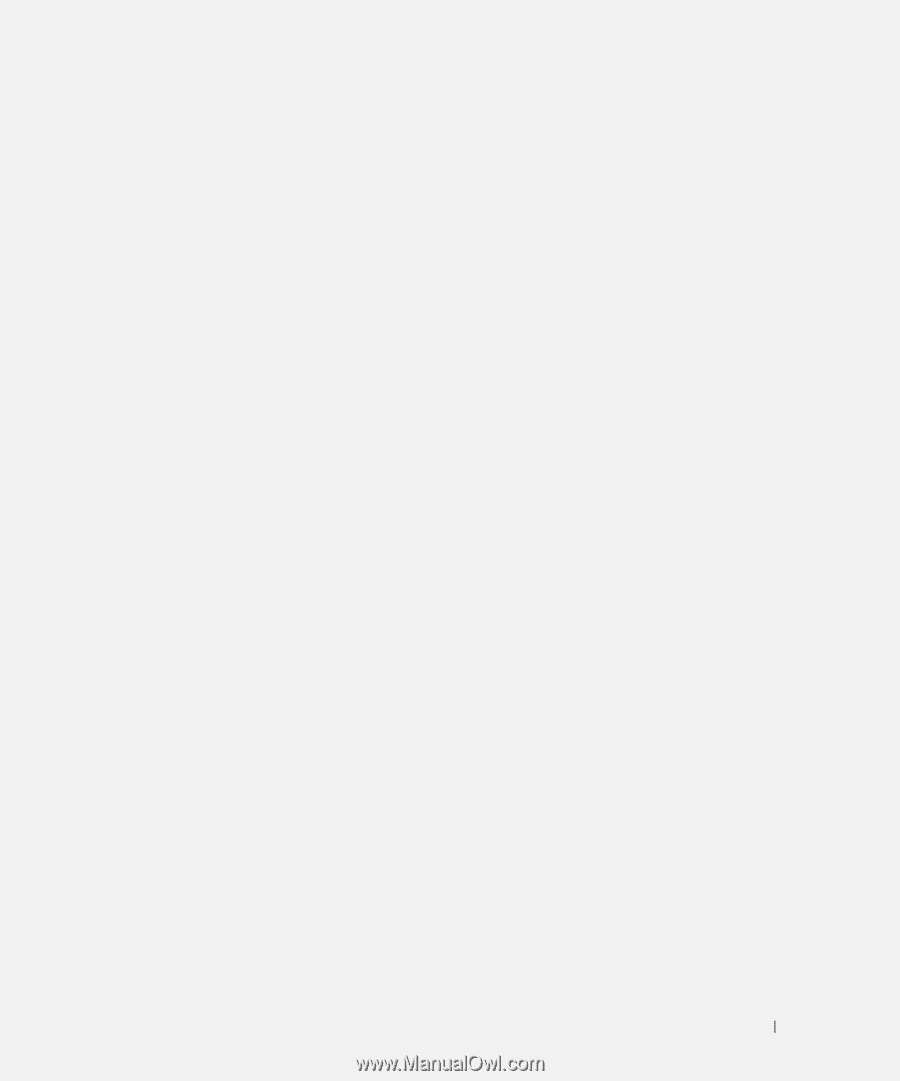Dell PowerEdge 1900 Hardware Owner's Manual (PDF) - Page 165
PCIe/PCI-X expansion, SAS RAID controller
 |
View all Dell PowerEdge 1900 manuals
Add to My Manuals
Save this manual to your list of manuals |
Page 165 highlights
O opening the system, 48 optical drive installing, 71 removing, 70 options CPU setup, 37 integrated devices, 38 system security, 39 system setup, 34 P password disabling, 129 setup, 43 system, 41 PCIe/PCI-X expansion slots, 56 peripheral bay optical drive, 70 tape backup unit, 68 POST accessing system features, 10 power supply installing, 51 removing, 50 troubleshooting, 108 processor replacing, 88 R RAC card installing, 85 RAID controller. See SAS RAID controller daughter card recommended tools, 45 removing back fan bracket, 80 center fan bracket, 79 control panel, 95 cooling shroud, 77 diskette drive, 72 expansion cards, 58 expansion-bay bracket, 98 fans, 53 hard drives, 59 memory, 85 optical drive, 70 power supply, 50 processor, 88 system board, 97 tape backup unit, 67 S safety, 101 SAS controller. See SAS controller daughter card SAS RAID controller daughter card battery replacement, 92 troubleshooting, 116 securing your system, 42 serial I/O device troubleshooting, 105 setup password assigning, 43 changing, 44 using, 43 spare bank, 82 startup accessing system features, 10 status messages LCD, 16 systems management, 23 support contacting Dell, 136 system board connectors, 127 installing, 99 jumpers, 125 removing, 97 system cooling troubleshooting, 109 system features accessing, 10 system identification button, 12 system messages, 23 system password assigning, 41 changing, 42 deleting, 42 using, 41 Index 165