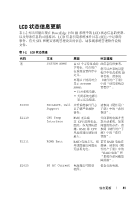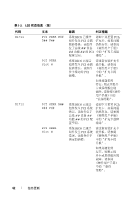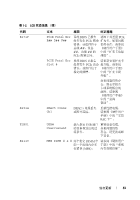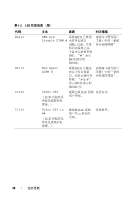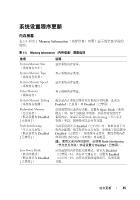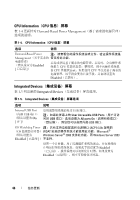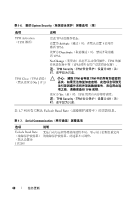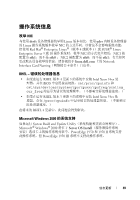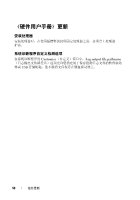Dell PowerEdge 1950 Information Update - Page 46
信息)屏幕, (集成设备)屏幕 - cpu
 |
View all Dell PowerEdge 1950 manuals
Add to My Manuals
Save this manual to your list of manuals |
Page 46 highlights
CPU Information(CPU 表 1-4 Demand-Based Power Management 表 1-4. CPU Information(CPU 选项 说明 Demand-Based Power Management Enabled CPU CPU CPU Disabled Integrated Devices 表 1-5 Integrated Devices 表 1-5. Integrated Devices 选项 说明 Internal USB Port (内部 USB On [ 开 ]) USB 端口。 User Accessible USB Ports USB All ports On USB 端口。 OS Watchdog Timer ACPI) 3.0b 规格的 (OS WDAT Microsoft® Windows Server® 2008 Windows Server 2003 Disabled Enabled Disabled 46 信息更新
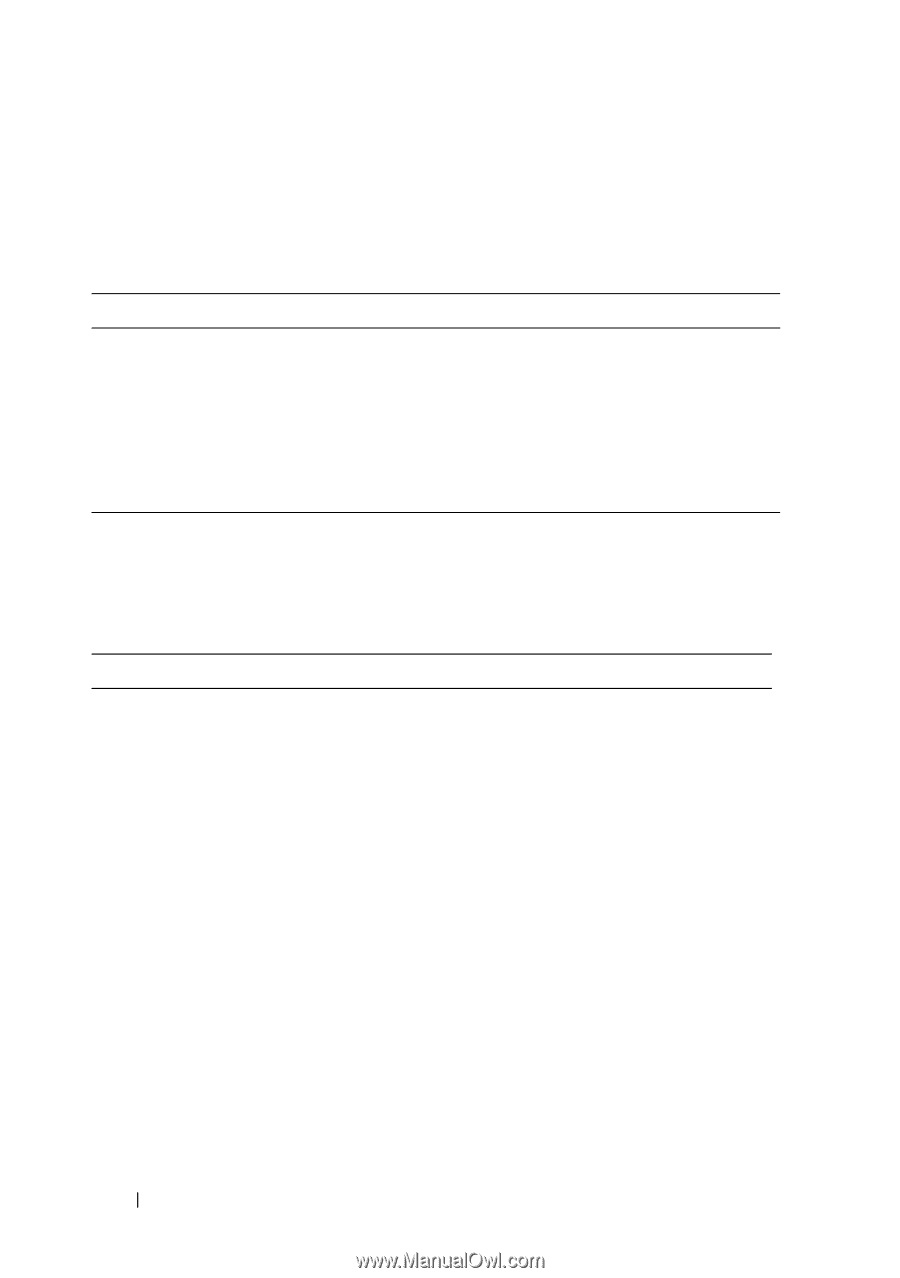
46
信息更新
CPU Information
(
CPU
信息)屏幕
表
1-4
更新
针
对
Demand-Based Power Management
(
基
于
需求
的电源管理)
选项的说明。
Integrated Devices
(集成设备)屏幕
表
1-5
列出新的
Integrated Devices
(集成设备)屏幕选项。
表
1-4.
CPU Information
(
CPU
信息)屏幕
选项
说明
Demand-Based Power
Management
(
基
于
需
求的
电源
管理
)
(
默认
设置为
Enabled
[
已启用
]
)
注:
请查看您的操作系统说明文件,验证操作系统是
否支持此功能。
启用或禁用
基
于
需
求的电源
管理
。启用时,会
向操
作系
统
报告
CPU
性
能状态表;禁用时,则不
向操
作系统
报
告
CPU
性
能状态表。如果任何
CPU
不支持
基
于
需
求的
电源
管理
,该字
段
会
变
为
只读
字
段
,并
自
动设置为
Disabled
(已禁用)。
表
1-5.
Integrated Devices
(集成设备)屏幕选项
选项
说明
Internal USB Port
(内部
USB
端口
)
(
默认
设置为
On
[
开
]
)
启用或禁用系统的内部
USB
端口
。
注:
如果此屏幕上的
User Accessible USB Ports
(用户可访
问的
USB
端口)选项设置为
All ports On
(启用所有端口)
(默认值),则您仅可以启用内部
USB
端口。
OS Watchdog Timer
(
OS
监视
器
计
时器)
(
默认
设置为
Disabled [
已禁用
]
)
注:
只有支持高级配置和电源接口
(ACPI) 3.0b
规格的
WDAT
实现的操作系统才能使用此功能。
Microsoft
®
Windows Server
®
2008
支持此功能,而
Windows Server 2003
不支持。
设置一个
计
时器,用于
监
测
操
作系统的活动,并在系统停
止响
应时帮助系统
恢复
。如果此字
段
设置为
Enabled
(已启用),
操
作系统可以初始化
计
时器。如果设置为
Disabled
(已禁用),则不可初始化
计
时器。