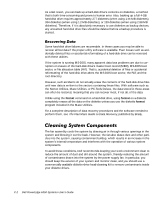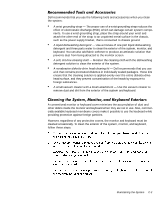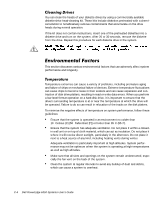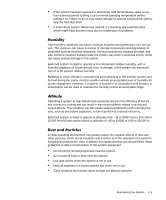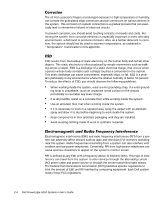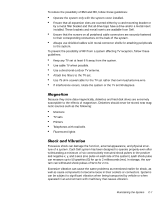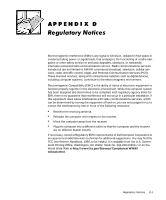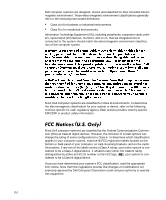Dell PowerEdge 6350 Dell PowerEdge Systems 6350 User's Guide - Page 101
Djqhwlvp
 |
View all Dell PowerEdge 6350 manuals
Add to My Manuals
Save this manual to your list of manuals |
Page 101 highlights
To reduce the possibility of EMI and RFI, follow these guidelines: Operate the system only with the system cover installed. Ensure that all expansion slots are covered either by a card-mounting bracket or by a metal filler bracket and that all drive bays have a drive and/or a metal insert installed. These brackets and metal inserts are available from Dell. Ensure that the screws on all peripheral cable connectors are securely fastened to their corresponding connectors on the back of the system. Always use shielded cables with metal connector shells for attaching peripherals to the system. To prevent the possibility of RFI from a system affecting TV reception, follow these guidelines: Keep any TV set at least 6 ft away from the system. Use cable TV when possible. Use a directional outdoor TV antenna. Attach line filters to the TV set. Use 75-ohm coaxial cable for the TV set rather than twin-lead antenna wire. If interference occurs, rotate the system or the TV set 90 degrees. Because they store data magnetically, diskettes and hard-disk drives are extremely susceptible to the effects of magnetism. Diskettes should never be stored near magnetic sources such as the following: Monitors TV sets Printers Telephones with real bells Fluorescent lights Excessive shock can damage the function, external appearance, and physical structure of a system. Each Dell system has been designed to operate properly even after withstanding a minimum of six consecutively executed shock pulses in the positive and negative x, y, and z axes (one pulse on each side of the system). Each shock pulse can measure up to 50 gravities (G) for up to 2 milliseconds (ms). In storage, the system can withstand shock pulses of 92 G for 2 ms. Excessive vibration can cause the same problems as mentioned earlier for shock, as well as cause components to become loose in their sockets or connectors. Systems can be subject to significant vibration when being transported by vehicle or when operated in an environment with machinery that causes vibration. Maintaining the System C-7