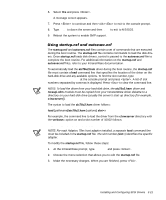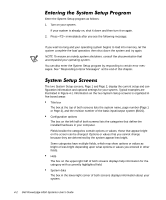Dell PowerEdge 6350 Dell PowerEdge Systems 6350 User's Guide - Page 55
Dismounted, Remov, able Drive Mount Status, Not Locked, aic78u2.ham, Disabled, SCSI Write, Hardware
 |
View all Dell PowerEdge 6350 manuals
Add to My Manuals
Save this manual to your list of manuals |
Page 55 highlights
Disabled Hardware Level Software Level All writes to SCSI disk drives are executed with the SCSI Write command (0Ah or 2Ah). All writes to SCSI disk drives are executed with the SCSI Write and Verify command (2Eh) or (if this command is not supported by the drive) with the SCSI Write command (0Ah or 2Ah), followed by the SCSI Verify command (2Fh). Not supported. Mounting causes a drive to come online as a IntranetWare storage device. Dismounted drives are inactive and cannot be accessed. Before you eject your current media, you should first dismount it (using menu option 5). When the mount status is Dismounted, you can eject the media. However, IntranetWare does not allow you to dismount media that are locked. To insert your new media, wait for the drive to spin up, and then select the Removable Drive Mount Status option. If your removable-media device supports the lock/unlock feature, you can lock the media (using menu option 6). The media must be in the Not Locked state before you can eject it. If the media is locked, it cannot be ejected when you press the eject button. To be fully certified as IntranetWare "Yes, Tested and Approved," a drive and host adapter must both pass a qualification process that takes place before you see the product. The goals of IntranetWare testing are to simplify installation and provide the highest quality disk subsystem. Adaptec 78xx series host adapters and their drivers are fully tested and approved for IntranetWare. This means that you can purchase a IntranetWare drive (certified as "Yes, Tested and Approved") from a vendor, connect it to your system or host adapter, partition it, and create a volume without any compatibility concerns. NOTE: Dell recommends using only Dell-tested drives. Adaptec's aic78u2.ham driver module is flexible enough to allow you to connect SCSI drives that are tested and approved for IntranetWare, as well as standard SCSI drives, to a single host adapter. The driver registers each hard-disk drive accordingly. Installing and Configuring SCSI Drivers 3-23