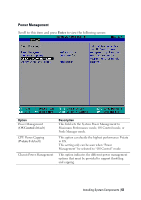Dell PowerEdge C6220 Hardware Owner's Manual - Page 55
Option, Description, Displays the MAC address of BMC NIC.
 |
View all Dell PowerEdge C6220 manuals
Add to My Manuals
Save this manual to your list of manuals |
Page 55 highlights
NOTE: The options for the System Setup program change based on the system configuration. NOTE: The System Setup program defaults are listed under their respective options in the following sections, where applicable. Option System Date System Time Product Name BIOS Version BIOS Build Date Service Tag Asset Tag MRC Version ME Version BMC Version Fan Control Board FW ePPID NIC1 MAC Address NIC2 MAC Address Description Displays the current date. Displays the current time. Displays the product name. Displays the BIOS version. Displays the BIOS build date. Displays the service tag of the product. The service tag field should match what is physically on the service tag of the node. Displays the asset tag of the product. Displays the version of MRC. Displays the current ME version. Displays the version of BMC. Displays the current fan control board firmware version. Displays the eppid of the product. Displays the MAC address of NIC1. Displays the MAC address of NIC2. BMC NIC MAC Address Processor Type Processor Speed Displays the MAC address of BMC NIC. Displays the processor type. Displays the processor speed. Processor Core Displays the processor core. System Memory Size Displays total memory size. Installing System Components | 55