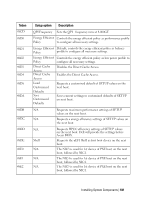Dell PowerEdge C6220 Hardware Owner's Manual - Page 99
Sets BMC LAN to get LAN IP from DHCP mode.
 |
View all Dell PowerEdge C6220 manuals
Add to My Manuals
Save this manual to your list of manuals |
Page 99 highlights
Token 488F 4890 4891 4892 4893 4894 4895 4896 4897 4898 48A0 48A1 48A2 48A3 48A4 48A5 48A6 48A7 48A8 48A9 48AA 48AB 48AC Setup option Description 4th Boot Device 4th Boot Device 4th Boot Device 4th Boot Device 4th Boot Device 5th Boot Device 5th Boot Device 5th Boot Device 5th Boot Device 5th Boot Device ACPI SPMI Table ACPI SPMI Table Sets Network as 4th boot device. Sets Hard Disk as 4th boot device. Sets RAID as 4th boot device. Sets USB Storage as 4th boot device. Sets CD/DVD ROM as 4th boot device. Sets Network as 5th boot device. Sets Hard Disk as 5th boot device. Sets RAID as 5th boot device. Sets USB Storage as 5th boot device. Sets CD/DVD ROM as 5th boot device. Disables the ACPI SPMI Table for BMC ROM update. Enables the ACPI SPMI Table for IPMI driver installation. BMC LAN Port Sets BMC LAN Port to Dedicated-NIC. Configuration BMC LAN Port Configuration BMC NIC IP Source BMC NIC IP Source Sets BMC LAN Port to Shared-NIC. Sets BMC LAN to get LAN IP from Static mode. Sets BMC LAN to get LAN IP from DHCP mode. IPv6 Mode Disables IPv6 internet protocol support. IPv6 Mode Enables IPv6 internet protocol support. IPv6 AutoConfig Disables IPv6 auto configuration. IPv6 AutoConfig Enables IPv6 auto configuration. Serial Port Mode Console Redirection baud rate will be set to 3,8400 bits per second. Flow Control Flow Control Remote access flow controls by none. Remote access flow controls by hardware. Installing System Components | 99