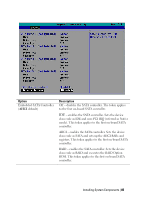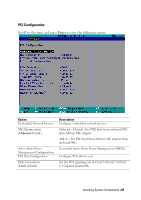Dell PowerEdge C6220 Hardware Owner's Manual - Page 68
Disabled, Enabled, Onboard, I/OAT DMA Engine option. This feature should
 |
View all Dell PowerEdge C6220 manuals
Add to My Manuals
Save this manual to your list of manuals |
Page 68 highlights
Option VT for Direct I/O (Disabled default) SR-IOV Global Enable (Disabled default) I/OAT DMA Engine (Disabled default) Maximum Payload Size (Auto default) Embedded Video Controller (Enabled default) Video Enumeration (Onboard default) WHEA Support (Disabled default) Reboot on WOL (ROW) (Disabled default) Description Enable/Disable IIO VTd Error. Enables/Disables BIOS support for SRIOV devices. Enables/Disables the I/O Acceleration Technology (I/OAT) DMA Engine option. This feature should be enabled only if the hardware and software support I/OAT. Auto - Auto detects the PCIe maximum payload size. 128 Bytes - Sets the PCIe maximum payload size to 128 Bytes. 256 Bytes - Sets the PCIe maximum payload size to 256 Bytes. Enabled - The embedded video controller is enabled, and it is the primary video device. Disabled - The embedded video controller is disabled. Onboard - The onboard video controller is used for boot-time messages. Add-in - The first add-in video controller is used for boot-time messages. Depending on the BIOS search order and system slot layout. Disables/Enables Windows Hardware Error Architecture. Reboot On WOL targeted at network controllers when network controller receives a magic packet. This option allows to be selected if network chip support Reboot on WOL feature. 68 | Installing System Components