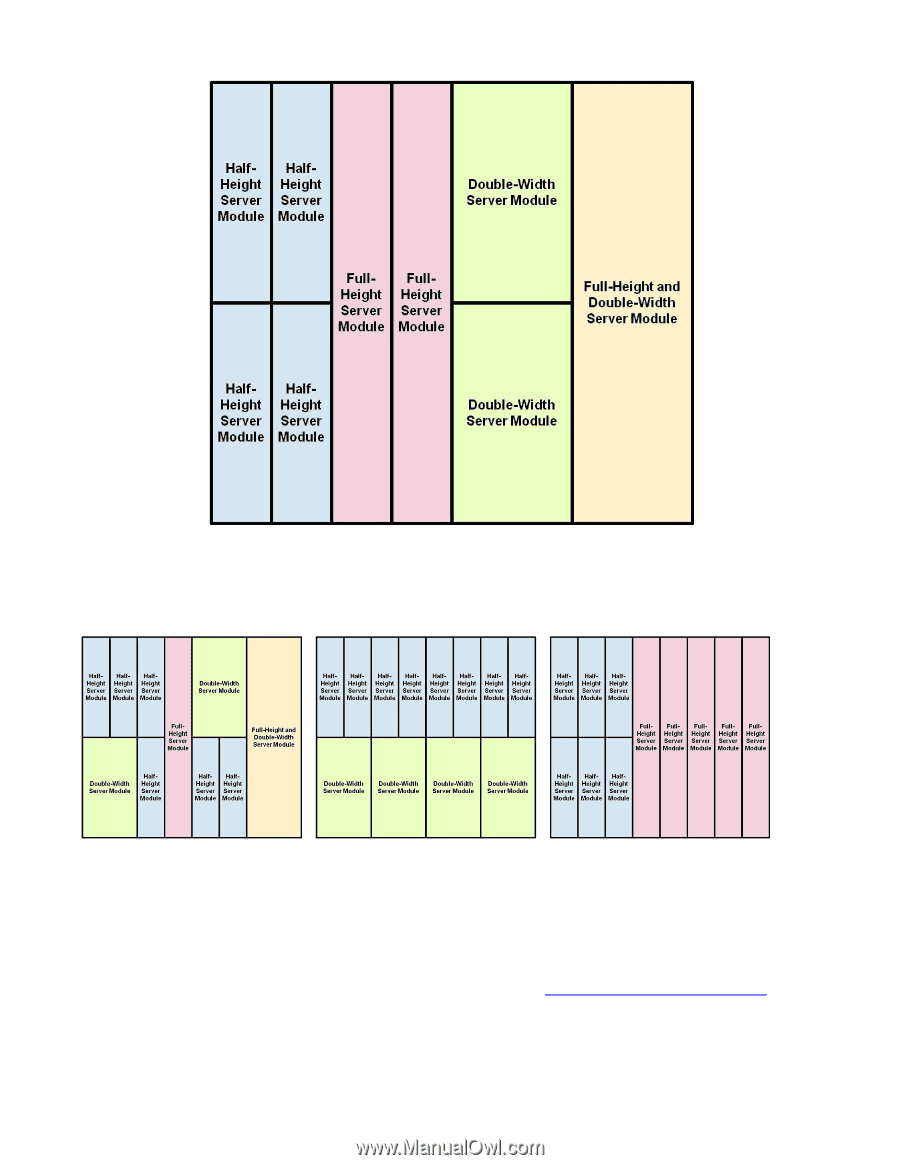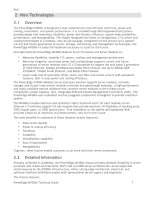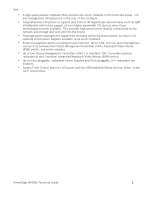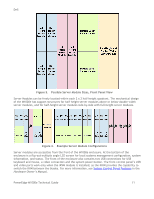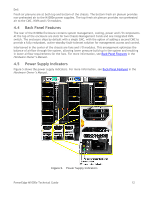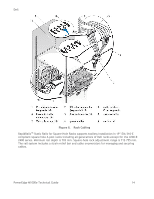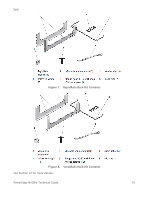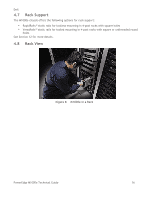Dell PowerEdge M1000e Technical Guide - Page 12
Possible Server Module Sizes, Front Panel View, Example Server Module Configurations - enclosure owner s manual
 |
View all Dell PowerEdge M1000e manuals
Add to My Manuals
Save this manual to your list of manuals |
Page 12 highlights
Dell Figure 3. Possible Server Module Sizes, Front Panel View Server Modules can be freely located within each 2 x 2 half-height quadrant. The mechanical design of the M1000e has support structures for half-height server modules above or below double-width server modules, and for half-height server modules side-by-side with full-height server modules. Figure 4. Example Server Module Configurations Server modules are accessible from the front of the M1000e enclosure. At the bottom of the enclosure is a flip-out multiple angle LCD screen for local systems management configuration, system information, and status. The front of the enclosure also contains two USB connections for USB keyboard and mouse, a video connection and the system power button. The front control panel's USB and video ports work only when the iKVM module is installed, as the iKVM provides the capability to switch the KVM between the blades. For more information, see System Control Panel Features in the Hardware Owner's Manual. PowerEdge M1000e Technical Guide 11