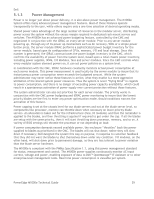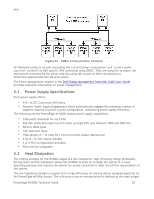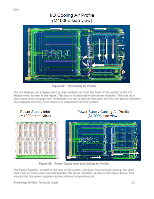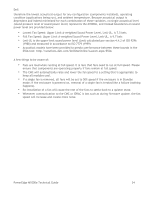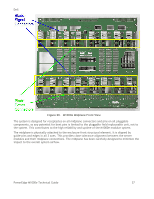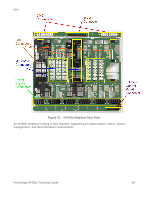Dell PowerEdge M1000e Technical Guide - Page 35
Lowest Fan Speed: Upper Limit A-weighted Sound Power Level, LwA-UL, is 7.5 bels - cmc firmware update
 |
View all Dell PowerEdge M1000e manuals
Add to My Manuals
Save this manual to your list of manuals |
Page 35 highlights
Dell therefore the lowest acoustical output for any configuration (components installed), operating condition (applications being run), and ambient temperature. Because acoustical output is dependent and indeed minimized for each combination of these variables, no single acoustical level (sound pressure level or sound power level) represents the M1000e, and instead boundaries on sound power level are provided below: • Lowest Fan Speed: Upper Limit A-weighted Sound Power Level, LwA-UL, is 7.5 bels • Full Fan Speed: Upper Limit A-weighted Sound Power Level, LwA-UL, is 9.7 bels • LwA-UL is the upper limit sound power level (LwA) calculated per section 4.4.2 of ISO 9296 (1988) and measured in accordance to ISO 7779 (1999) • Acoustical models have been provided to predict performance between these bounds in the ESSA tool: http://solutions.dell.com/DellStarOnline/Launch.aspx/ESSA A few things to be aware of: • Fans are loud when running at full speed. It is rare that fans need to run at full speed. Please ensure that components are operating properly if fans remain at full speed. • The CMC will automatically raise and lower the fan speed to a setting that is appropriate to keep all modules cool. • If a single fan is removed, all fans will be set to 50% speed if the enclosure is in Standby mode; if the enclosure is powered on, removal of a single fan is treated like a failure (nothing happens). • Re-installation of a fan will cause the rest of the fans to settle back to a quieter state. • Whenever communication to the CMC or iDRAC is lost such as during firmware update, the fan speed will increase and create more noise. PowerEdge M1000e Technical Guide 34