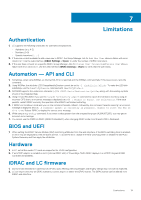Dell PowerEdge R6525 iDRAC9 with Lifecycle Controller Version 3.42.42.42 Relea - Page 14
Legacy attribute
 |
View all Dell PowerEdge R6525 manuals
Add to My Manuals
Save this manual to your list of manuals |
Page 14 highlights
Systems affected All system supported by this release. Tracking number 121977 Unable to set Power cap values in Lockdown mode Description Workaround Systems affected Tracking number While the system is in lockdown mode, setting the power cap values may fail. Disable lockdown mode. All system supported by this release. 120534 Incorrect firmware version displayed after the update Description Workaround Systems affected Tracking number If a single DUP is used to update firmware for multiple devices, and if any one update fails then the firmware for the subsequent cards may display an incorrect version. Update the firmware for all the failed devices again. All system supported by this release. 110415 iDRAC not detecting Virtual disks in eHBA Mode Description Workaround Systems affected Tracking number iDRAC is not detecting Virtual disks after controller mode is changed from RAID to eHBA as part of Warm Reboot job. Powercycle the system. All system supported by this release. 120820 Legacy attribute System.Embedded.1#Diagnostics.1#OSAppCollect ionTime displays incorrect time Description Workaround Systems affected Tracking number This attribute is not referenced for any functionality within iDRAC modules in the 14th Generation systems. You see an incorrect number, instead of an accurate OS Data Collection Time. Run the RACADM command techsupreport getupdatetime All systems supported by this release. 121111 iDRAC Direct Port accessible even after the port is turned off Description You may be able to disable iDRAC Direct USB port from system settings (BIOS) while the iDRAC Direct USB port is in use. 14 Known issues - To be fixed in future releases