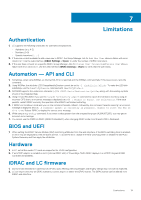Dell PowerEdge R6525 iDRAC9 with Lifecycle Controller Version 3.42.42.42 Relea - Page 18
Apache Pass DIMM AEP
 |
View all Dell PowerEdge R6525 manuals
Add to My Manuals
Save this manual to your list of manuals |
Page 18 highlights
Tracking number 139240 Persistent Memory displayed after removing Apache Pass DIMM (AEP) Description Workaround Systems affected Tracking number Resetting iDRAC and restarting the system simultaneously may cause iDRAC GUI to display the persistent memory option even after the AEP DIMM's were removed from the system. Reset iDRAC again after the system POST is complete. All systems supported by this release. 118156 iDRAC IP changes to 0.0.0.0 temporarily during power cycles Description Workaround Systems affected Tracking number During a Host reboot if the network interface goes down for brief period, iDRAC loses its IP address until the network interface is back up. The LC logs display messages about "iDRAC IP Address changed from X.X.X.X to 0.0.0.0" then "0.0.0.0" to "X.X.X.X". N/A All systems supported by this release. 120132 After a warm reboot, LC logs display Disk Inserted Description Workaround Systems affected Tracking number After performing a server warm reboot, iDRAC may report Disk Inserted in LC logs for drives behind HBA. Please ignore the log entry. N/A All systems supported by this release. 144819 and 141414 SMART not reporting for some drives Description Workaround Systems affected Tracking number SMART monitoring is disabled for a hard drive while it is set to Non-Raid mode. N/A All systems supported by this release. 135660 18 Known issues - To be fixed in future releases