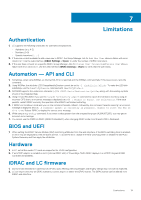Dell PowerEdge R6525 iDRAC9 with Lifecycle Controller Version 3.42.42.42 Relea - Page 15
Updates through Redfish Simple Update Transfer
 |
View all Dell PowerEdge R6525 manuals
Add to My Manuals
Save this manual to your list of manuals |
Page 15 highlights
Workaround Systems affected Tracking number Enable the iDRAC Direct USB port from system setup to bring iDRAC to a consistent state. All systems supported by this release. 120296 Getting an error while downloading DUP using Redfish interface Description Workaround Systems affected Tracking number If you initiate a simple update through Redfish interface while another update is in progress, you may get an error message "RED006: Unable to download Update Package". Perform the update after the ongoing update is complete. All systems supported by this release. 119390 Updates through Redfish Simple Update Transfer Protocol failing Description Workaround Systems affected Tracking number Redfish Simple Update through Transfer Protocol fails when run as first update operation after a configuration reset to defaults. Further updates in other interfaces fail and during the failure new jobs are created and need to be manually deleted. Additionally, once the Redfish simple update through transfer protocol is successful, some WSMan update command might fail. Reset the iDRAC and try again. All systems supported by this release. 122401 Getting partial screen on online video player Description Workaround Systems affected Tracking number In systems with add-in video card and an embedded video controller in disabled state, if the boot capture option is set to Capture Until End of POST, then the captured video may display partial screens. If the system configuration has a add-in video controller, set the boot capture option to Capture Until Buffer Full. All systems supported by this release. 118432 Unsupported RAID level displayed Description Workaround Systems affected Tracking number While creating a virtual disk (VD) with controller in eHBA mode, unsupported RAID levels may be displayed. Selecting an unsupported RAID level, may cause the job to fail Powercycle the system. All systems supported by this release. 116586 SEL not reporting drive events Description In a storage configuration with multiple backplanes, some drive sensors may get disabled resulting in drive events not being reported in the SEL. Known issues - To be fixed in future releases 15