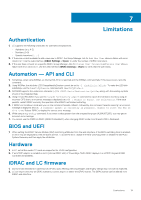Dell PowerEdge R6525 iDRAC9 with Lifecycle Controller Version 3.42.42.42 Relea - Page 16
MaxReadingRange and MinReadingRange
 |
View all Dell PowerEdge R6525 manuals
Add to My Manuals
Save this manual to your list of manuals |
Page 16 highlights
Workaround Systems affected Tracking number N/A All systems with multiple backplanes supported by this release. 122290 SEL logs in the setup menu and LC logs in the iDRAC GUI not matching Description Workaround Systems affected Tracking number Different error messages are logged for memory error rate in iDRAC HII and iDRAC GUI and therefore the logs do not match. Check the LC logs through iDRAC GUI. All systems supported by this release. 119161 MaxReadingRange and MinReadingRange for Readingvolts attributes displayed incorrectly Description Workaround Systems affected Tracking number Redfish reads the properties MaxReadingRange and MinReadingRange as per DMTF however, the same are not supported by platform infrastructure for PSU and CPU. N/A All systems supported by this release. 119516 iDRAC DUP update fails on SLES when secure boot is enabled Description Workaround Systems affected Tracking number On the SLES OS version 15 while secure boot enabled, if you perform iDRAC DUP update, it fails with an error "This Update Package is not compatible with your system." For iDRAC DUP updates, use other interfaces such as iDRAC GUI, RACADM, or WSMAN. All systems supported by this release. 113574 CPLD update repeats three times Description Workaround Systems affected Tracking number CPLD update completes successfully at the first instance, but continues with the update twice. The host reboots three times, logging two successful updates and one failed update in the Lifecycle Controller Log. After the first successful update, cancel Lifecycle Controller Actions using F2. F2 > iDRAC Settings > LifecycleController > Cancel LifecycleController Actions. All systems supported by this release. 127197 Boot mode error during OS deployment Description While deploying OS using LC UI, if the current boot mode is set to UEFI and you change the boot mode to BIOS and click Finish on the last LC UI page, an error is displayed stating that the boot mode could not be set. The 16 Known issues - To be fixed in future releases