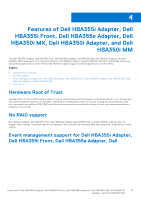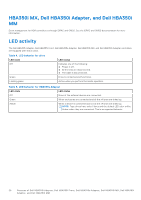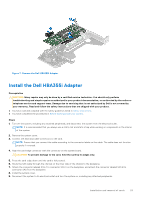Dell PowerEdge R860 Host Bus Adapter Users Guide HBA 355 and 350 Series - Page 23
Install the Dell HBA355i Adapter
 |
View all Dell PowerEdge R860 manuals
Add to My Manuals
Save this manual to your list of manuals |
Page 23 highlights
Figure 7. Remove the Dell HBA355i Adapter Install the Dell HBA355i Adapter Prerequisites CAUTION: Many repairs may only be done by a certified service technician. You should only perform troubleshooting and simple repairs as authorized in your product documentation, or as directed by the online or telephone service and support team. Damage due to servicing that is not authorized by Dell is not covered by your warranty. Read and follow the safety instructions that are shipped with your product. ● You have read and complied with the safety guidelines listed in Safety instructions. ● You have completed the procedures in Before working inside your system. Steps 1. Turn off the system, including any attached peripherals, and disconnect the system from the electrical outlet. NOTE: It is recommended that you always use a static mat and static strap while working on components in the interior of the system. 2. Remove the system cover. 3. Connect the SAS data cable connectors to the card. NOTE: Ensure that you connect the cable according to the connector labels on the cable. The cable does not function properly if reversed. 4. Align the card-edge connector with the connector on the system board. CAUTION: To prevent damage to the card, hold the card by its edges only. 5. Press the card-edge down until the card is fully seated. 6. Route the SAS cable through the channel on the inner side of the chassis to the backplane. 7. Attach the connector labeled SAS A to connector SAS A on the backplane, and attach the connector labeled SAS B to connector SAS B on the backplane. 8. Install the system cover. 9. Reconnect the system to its electrical outlet and turn the system on, including any attached peripherals. Installation and removal of cards 23