Dell PowerEdge R860 Host Bus Adapter Users Guide HBA 355 and 350 Series - Page 36
Remove the cable, Remove HBA350i MM, Installation and removal of cards
 |
View all Dell PowerEdge R860 manuals
Add to My Manuals
Save this manual to your list of manuals |
Page 36 highlights
Figure 24. Remove the cable 3. Lift one end of the card and angle it to disengage the card from the card holder on the system board. 4. Lift the card out of the system. Figure 25. Remove HBA350i MM 36 Installation and removal of cards
-
 1
1 -
 2
2 -
 3
3 -
 4
4 -
 5
5 -
 6
6 -
 7
7 -
 8
8 -
 9
9 -
 10
10 -
 11
11 -
 12
12 -
 13
13 -
 14
14 -
 15
15 -
 16
16 -
 17
17 -
 18
18 -
 19
19 -
 20
20 -
 21
21 -
 22
22 -
 23
23 -
 24
24 -
 25
25 -
 26
26 -
 27
27 -
 28
28 -
 29
29 -
 30
30 -
 31
31 -
 32
32 -
 33
33 -
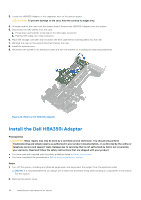 34
34 -
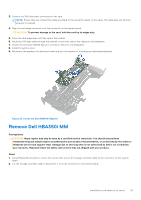 35
35 -
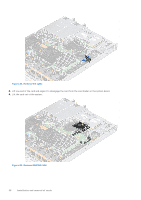 36
36 -
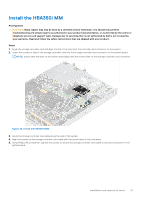 37
37 -
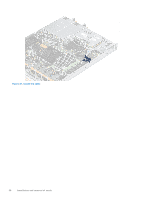 38
38 -
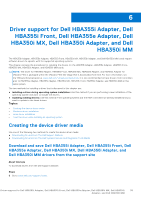 39
39 -
 40
40 -
 41
41 -
 42
42 -
 43
43 -
 44
44 -
 45
45 -
 46
46 -
 47
47 -
 48
48 -
 49
49 -
 50
50 -
 51
51 -
 52
52 -
 53
53 -
 54
54 -
 55
55
 |
 |

Figure 24. Remove the cable
3.
Lift one end of the card and angle it to disengage the card from the card holder on the system board.
4.
Lift the card out of the system.
Figure 25. Remove HBA350i MM
36
Installation and removal of cards
