Dell PowerEdge SDS 100 Updating BIOS on Dell 12th-Generation PowerEdge Servers - Page 20
Many Updates, Remote BIOS Update using WSMAN
 |
View all Dell PowerEdge SDS 100 manuals
Add to My Manuals
Save this manual to your list of manuals |
Page 20 highlights
Updating BIOS on Dell 12G PowerEdge Servers Figure 16. Select the local drive and type in the DUP file to use 6. Click Next and follow the on-screen instructions to complete the BIOS update. 1:Many Updates Remote BIOS Update using WSMAN The option discussed here is a remote BIOS update feature using a CIM method based on the DMTF standard through the WSMAN protocol, a network transport service that enables the user to access a number of CIM-style data access methods supported by the target platform. The WSMAN protocol is transmitted through an SSL-encrypted HTTP connection. 20
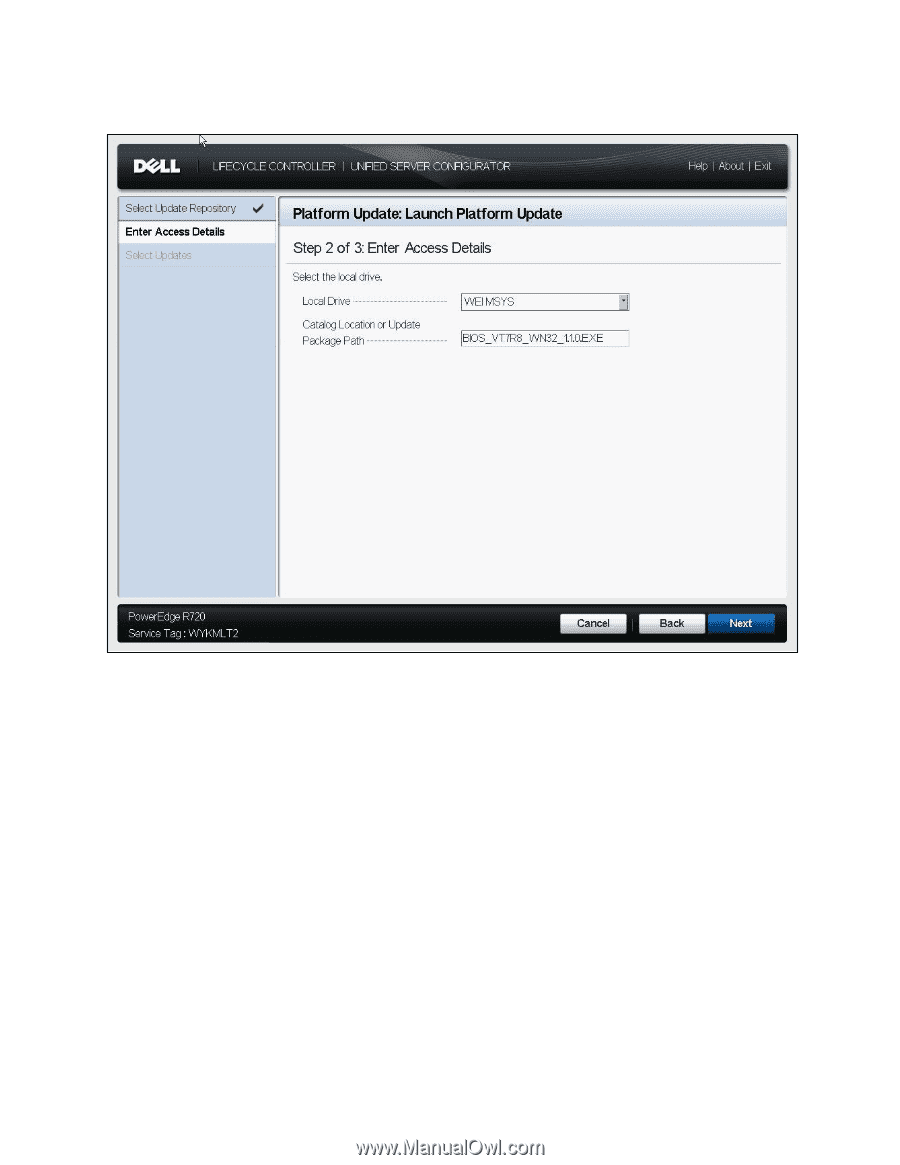
Updating BIOS on Dell 12G PowerEdge Servers
20
Select the local drive and type in the DUP file to use
Figure 16.
6. Click Next and follow the on-screen instructions to complete the BIOS update.
1:Many Updates
Remote BIOS Update using WSMAN
The option discussed here is a remote BIOS update feature using a CIM method based on the DMTF
standard through the WSMAN protocol, a network transport service that enables the user to access a
number of CIM-style data access methods supported by the target platform. The WSMAN protocol is
transmitted through an SSL-encrypted HTTP connection.














