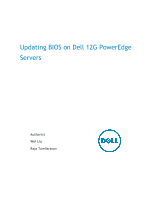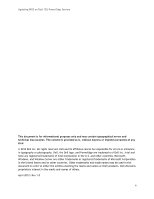Dell PowerEdge SDS 100 Updating BIOS on Dell 12th-Generation PowerEdge Servers - Page 6
Windows DUP,
 |
View all Dell PowerEdge SDS 100 manuals
Add to My Manuals
Save this manual to your list of manuals |
Page 6 highlights
Updating BIOS on Dell 12G PowerEdge Servers Figure 1. Windows DUP 3. Click Install. 4. Follow the remaining prompts to perform the update (Figure 2). 6
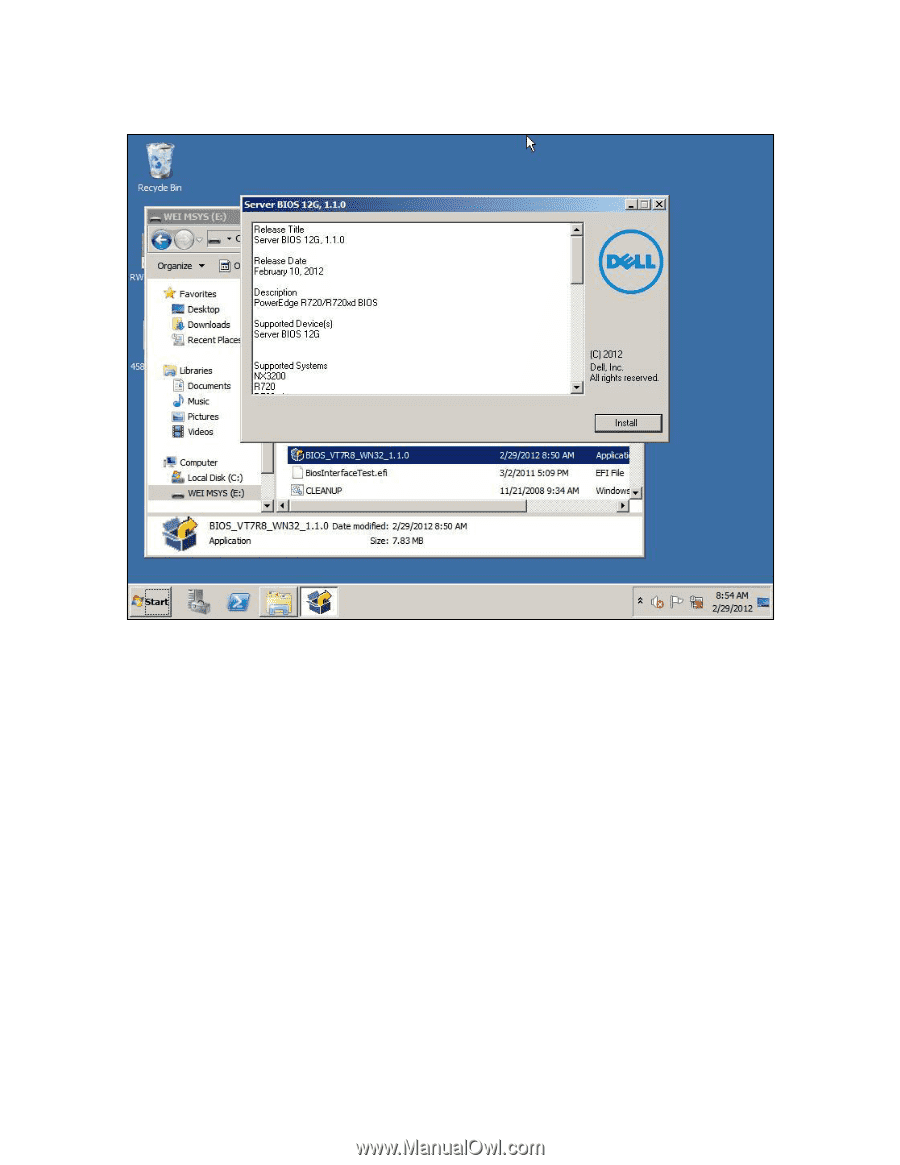
Updating BIOS on Dell 12G PowerEdge Servers
6
Windows DUP
Figure 1.
3.
Click Install.
4.
Follow the remaining prompts to perform the update (Figure 2).