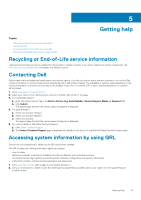Dell PowerEdge XE2420 EMC Technical Specifications - Page 26
NIC indicator codes
 |
View all Dell PowerEdge XE2420 manuals
Add to My Manuals
Save this manual to your list of manuals |
Page 26 highlights
Figure 7. iDRAC Direct LED indicator 1. iDRAC Direct LED indicator Table 36. iDRAC Direct LED indicator codes iDRAC Direct LED indicator code Solid green for two seconds Blinking green (on for two seconds and off for two seconds) Powers off Condition Indicates that the laptop or tablet is connected. Indicates that the laptop or tablet connected is recognized. Indicates that the laptop or tablet is unplugged. NIC indicator codes Each NIC on the back of the system has indicators that provide information about the activity and link status. The activity LED indicator indicates if data is flowing through the NIC, and the link LED indicator indicates the speed of the connected network. Figure 8. NIC indicator codes 1. Link LED indicator 2. Activity LED indicator Table 37. NIC indicator codes NIC indicator codes Link and activity indicators are off. Link indicator is green, and activity indicator is blinking green. Link indicator is amber, and activity indicator is blinking green. Link indicator is green, and activity indicator is off. Link indicator is amber, and activity indicator is off. Condition Indicates that the NIC is not connected to the network. Indicates that the NIC is connected to a valid network at its maximum port speed, and data is being sent or received. Indicates that the NIC is connected to a valid network at less than its maximum port speed, and data is being sent or received. Indicates that the NIC is connected to a valid network at its maximum port speed, and data is not being sent or received. Indicates that the NIC is connected to a valid network at less than its maximum port speed, and data is mot being sent or received. 26 System diagnostics and indicator codes