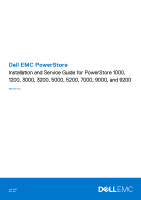Closing the cable management arms
......................................................................................................................
37
Testing the cable management arms
......................................................................................................................
38
Installing drives
.............................................................................................................................................................
38
Installing the front bezel
............................................................................................................................................
39
Add an NVMe expansion enclosure
..............................................................................................................................
40
Summary of tasks for adding an expansion enclosure
.......................................................................................
40
Verify shipping package contents
...........................................................................................................................
40
Choose where to install the expansion enclosure
...............................................................................................
42
Removing a filler panel
...............................................................................................................................................
42
Installing the NVMe expansion enclosure rails
.....................................................................................................
42
Install the system in the cabinet
..............................................................................................................................
44
Installing cable management arms
..........................................................................................................................
46
Cable the new NVMe expansion enclosure
...........................................................................................................
47
Closing the cable management arms
......................................................................................................................
49
Testing the cable management arms
.....................................................................................................................
50
Installing drives
............................................................................................................................................................
50
Installing the front bezel
.............................................................................................................................................
51
Chapter 2: Base enclosure service procedures
.............................................................................
53
Replace a faulted drive in the base enclosure
............................................................................................................
53
Identify a faulted drive from PowerStore Manager
............................................................................................
53
Remove a faulted 2.5" drive
.....................................................................................................................................
53
Install a 2.5" drive
........................................................................................................................................................
54
Verify the operation of a replacement drive
.........................................................................................................
55
Return a faulted part
..................................................................................................................................................
55
Add a new drive to the base enclosure
.......................................................................................................................
56
Removing the front bezel
..........................................................................................................................................
56
Remove a drive filler module
....................................................................................................................................
56
Install a 2.5" drive
........................................................................................................................................................
57
Verify the operation of an added drive
..................................................................................................................
58
Replace an AC power supply
..........................................................................................................................................
58
Identify a faulted power supply from PowerStore Manager
.............................................................................
59
Base enclosure power supply LEDs
........................................................................................................................
59
Remove a power supply
.............................................................................................................................................
59
Install a power supply
.................................................................................................................................................
60
Verify the operation of a replacement power supply
..........................................................................................
61
Return a faulted part
...................................................................................................................................................
61
Replace an embedded module
.......................................................................................................................................
62
Before you begin
..........................................................................................................................................................
62
Identify a faulted embedded module from PowerStore Manager
...................................................................
62
Embedded module LEDs
............................................................................................................................................
62
Power down the node
................................................................................................................................................
63
Remove a faulted embedded module
.....................................................................................................................
63
Transfer the 4-port card
...........................................................................................................................................
65
Install an embedded module
......................................................................................................................................
66
Power up the node
......................................................................................................................................................
67
Verify the operation of a replacement embedded module
................................................................................
67
Return a faulted part
..................................................................................................................................................
68
Replace a 4-port card
......................................................................................................................................................
68
Before you begin
..........................................................................................................................................................
68
4
Contents