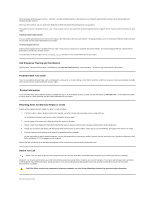Dell PowerVault 110T SDLT320 User Manual - Page 20
Front Panel - sdlt 320
 |
View all Dell PowerVault 110T SDLT320 manuals
Add to My Manuals
Save this manual to your list of manuals |
Page 20 highlights
Figure 1. Front Panel The front panel (see Figure 1) of your Dell PowerVault 110T SDLT 320 tape drive has three lights (LEDs), a grille through which air is drawn, and an eject button as described below: LED/Button Drive Density LED (Left) Drive Status LED (Center) Symbol LED Color Amber Green Cleaning Required LED (Right) Eject Button Yellow Description On = The tape is 220-formatted Off = The tape is 320-formatted Blinking = The tape drive is in use. This includes functions such as: l The tape is moving l The drive is calibrating, reading, writing, or rewinding the tape l The tape is loading, unloading, or rewinding. On = The drive is idle. There may or may not be a cartridge in the tape drive. Off = The tape drive has not been turned on or is not plugged into a power source. On = Cleaning required Off = Cleaning is not required Press the Eject button to eject the tape cartridge from the drive. When you press the button, the drive completes any active writing of data to the tape, then ejects the cartridge. Back to Contents Page