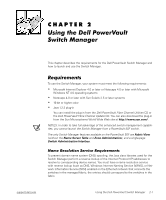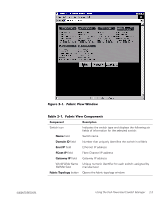Dell PowerVault 50F Dell PowerVault Switch Manager User's Guide - Page 10
Fabric View, Switch Management Applica, Fabric, Name Server Table, Zone Administration, Switch
 |
View all Dell PowerVault 50F manuals
Add to My Manuals
Save this manual to your list of manuals |
Page 10 highlights
Table 1-1 describes how these screens, or views, are organized: Fabric View Shows the number of switches in the fabric, with worldwide name, domain ID, switch name, and network internet protocol (IP) information. The Fabric View is the first view displayed and serves as the launch point for the following windows: Switch Management Application, Fabric topology (Fabric), Name Server Table, and Zone Administration Fabric topology (Fabric) Displays physical configuration, including active domains, paths, and routing information Name Server Table Displays the Name Server Table for the fabric which contains information about the devices attached to the fabric Zone Administration Allows you to configure zoning - zone alias settings, zone settings, and zone configuration settings Switch Management Application Displays switch information. Provides a real-time view of overall switch status. The Switch Management Application is the launch point for the following windows: Port Information, Performance, Administration, and Telnet Port Information Displays statistics, general information, and status for a specific port Performance Graphically portrays real-time data throughput for each port and displays total switch bandwidth utilization Administration Allows you to perform functions such as upgrading firmware versions or reconfiguring a switch Telnet Allows you to use Telnet commands for switch diagnostics, troubleshooting, and fabric management 1-2 Dell PowerVault Switch Manager User's Guide