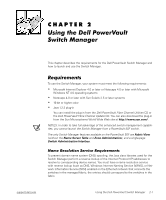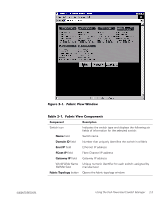Dell PowerVault 50F Dell PowerVault Switch Manager User's Guide - Page 15
Domains, Active Paths
 |
View all Dell PowerVault 50F manuals
Add to My Manuals
Save this manual to your list of manuals |
Page 15 highlights
Domains field Active Paths field Displays a list of active switches (domains) in the fabric with switch name and switch domain ID. Displays active paths from the host domain to all remote domains within the fabric. Information is displayed by the domain ID associated with the switch name. It includes World Wide Name (WWN) and total number of paths by domain with output ports, input ports, hop count, metric and flag for each path. support.dell.com Using the Dell PowerVault Switch Manager 2-5

support.dell.com
Using the Dell PowerVault Switch Manager
2-5
żÂÆõ¶Ç¸Ç¹¶¶Å²³Ã¼¾¶±ËÎË´ËÂ϶ɼÁÊË»
±²³´µ¶Ç¸Ç¹¶¶Å²³Ã¼¾¶±ËÎË´ËÂ϶ÌËÍÎËÁµÁ½Ä
¼»½¹»µ´µº
¶´·²³¸¹º¸»µ
Domains
field
Displays a list of active switches (domains) in the fabric
with switch name and switch domain ID.
Active Paths
field
Displays active paths from the host domain to all
remote domains within the fabric. Information is dis-
played by the domain ID associated with the switch
name. It includes World Wide Name (WWN) and total
number of paths by domain with output ports, input
ports, hop count, metric and flag for each path.