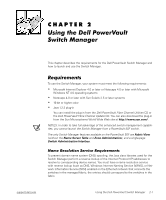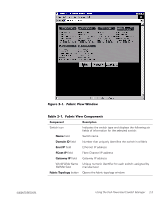viii
!Àƾ¸·
Figure 2-1.
Fabric View . . . . . . . . . . . . . . . . . . . . . . . . . . . . . . . . . . . . . . . . . . . . 2-3
Figure 2-2.
Fabric Topology View . . . . . . . . . . . . . . . . . . . . . . . . . . . . . . . . . . . . 2-5
Figure 2-3.
Name Server Table View. . . . . . . . . . . . . . . . . . . . . . . . . . . . . . . . . . 2-6
Figure 2-4.
Zone Alias Settings Screen . . . . . . . . . . . . . . . . . . . . . . . . . . . . . . . . 2-9
Figure 2-5.
Zone Settings Screen . . . . . . . . . . . . . . . . . . . . . . . . . . . . . . . . . . . 2-11
Figure 2-6.
Zone Configuration Settings . . . . . . . . . . . . . . . . . . . . . . . . . . . . . . 2-13
Figure 2-7.
Switch View. . . . . . . . . . . . . . . . . . . . . . . . . . . . . . . . . . . . . . . . . . . 2-15
Figure 2-8.
Port Statistics View . . . . . . . . . . . . . . . . . . . . . . . . . . . . . . . . . . . . . 2-18
Figure 2-9.
Performance View. . . . . . . . . . . . . . . . . . . . . . . . . . . . . . . . . . . . . . 2-21
Figure 2-10.
Switch Administration . . . . . . . . . . . . . . . . . . . . . . . . . . . . . . . . . . . 2-22
Figure 2-11.
User Administration Screen. . . . . . . . . . . . . . . . . . . . . . . . . . . . . . . 2-24
Figure 2-12.
Firmware Upgrade Screen. . . . . . . . . . . . . . . . . . . . . . . . . . . . . . . . 2-26
Figure 2-13.
Reboot Switch Screen. . . . . . . . . . . . . . . . . . . . . . . . . . . . . . . . . . . 2-28
Figure 2-14.
SNMP Administration Screen . . . . . . . . . . . . . . . . . . . . . . . . . . . . . 2-29
"´#È·Å
Table 1-1.
Switch Manager Screens . . . . . . . . . . . . . . . . . . . . . . . . . . . . . . . . . 1-2
Table 2-1.
Fabric View Fields . . . . . . . . . . . . . . . . . . . . . . . . . . . . . . . . . . . . . . . 2-3
Table 2-2.
Fabric Topology View Fields . . . . . . . . . . . . . . . . . . . . . . . . . . . . . . . 2-5
Table 2-3.
Name Server Table View Fields. . . . . . . . . . . . . . . . . . . . . . . . . . . . . 2-6
Table 2-4.
Zone Alias Settings Fields . . . . . . . . . . . . . . . . . . . . . . . . . . . . . . . . . 2-9
Table 2-5.
Zone Settings Fields . . . . . . . . . . . . . . . . . . . . . . . . . . . . . . . . . . . . 2-11
Table 2-6.
Zone Configuration Settings Fields . . . . . . . . . . . . . . . . . . . . . . . . . 2-13
Table 2-7.
Switch View Fields . . . . . . . . . . . . . . . . . . . . . . . . . . . . . . . . . . . . . 2-15
Table 2-8.
Port Statistics View Fields. . . . . . . . . . . . . . . . . . . . . . . . . . . . . . . . 2-18
Table 2-9.
Switch Administration Fields. . . . . . . . . . . . . . . . . . . . . . . . . . . . . . 2-23
Table 2-10.
User Administration Fields . . . . . . . . . . . . . . . . . . . . . . . . . . . . . . . 2-25
Table 2-11.
Firmware Upgrade Fields . . . . . . . . . . . . . . . . . . . . . . . . . . . . . . . . 2-27
Table 2-12.
Reboot Switch Fields. . . . . . . . . . . . . . . . . . . . . . . . . . . . . . . . . . . . 2-28
Table 2-13.
SNMP Administration Fields . . . . . . . . . . . . . . . . . . . . . . . . . . . . . . 2-30