Dell PowerVault 50F Dell PowerVault Switch Manager User's Guide - Page 35
Firmware Upgrade, Change User Name To, Change Password To, Verify Password, Commit User Name,
 |
View all Dell PowerVault 50F manuals
Add to My Manuals
Save this manual to your list of manuals |
Page 35 highlights
Change User Name To field Change Password To field Verify Password field Commit User Name/ Password Changes button Reset button Enter a new user name Enter a new password Reenter the password to verify Click to apply the changes you made Click to reset all components to the values set at the last submission Use Firmware Upgrade to download firmware upgrades. To access Firmware Upgrade, click the Firmware Upgrade tab from any administration window. Figure 2-12 shows the Firmware Upgrade tab. Table 2-11 provides a description for each component in this tab. support.dell.com Using the Dell PowerVault Switch Manager 2-25
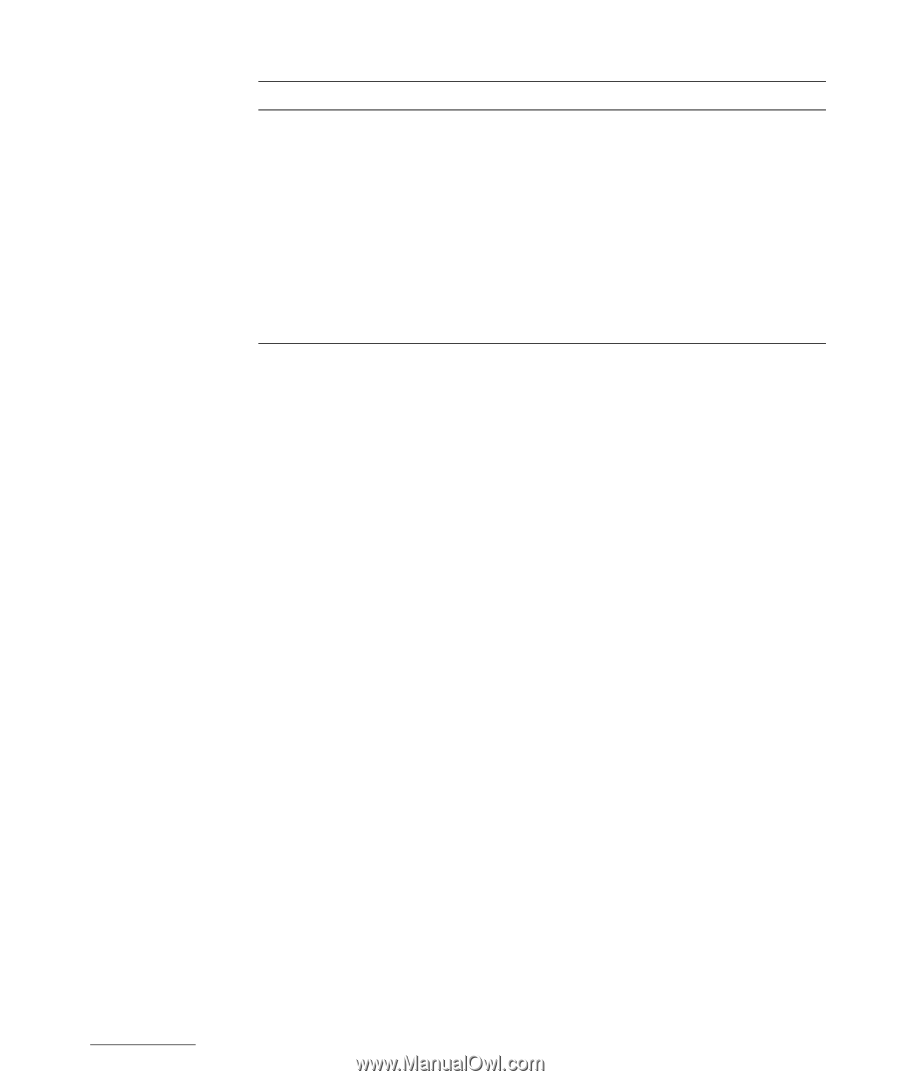
support.dell.com
Using the Dell PowerVault Switch Manager
2-25
ȸÁƹÁ´µÇɽÁ¹Å´
Use
Firmware Upgrade
to download firmware upgrades.
To access
Firmware Upgrade
, click the
Firmware Upgrade
tab from any administra-
tion window.
Figure 2-12 shows the
Firmware Upgrade
tab. Table 2-11 provides a description for
each component in this tab.
±²³´µ¶Ç¸·.¹¶¶/ĵö%ÊͼÁ¶ÌËÍÎËÁµÁ½Ä
¼»½¹»µ´µº
¶´·²³¸¹º¸»µ
Change User Name To
field
Enter a new user name
Change Password To
field
Enter a new password
Verify Password
field
Reenter the password to verify
Commit User Name/
Password Changes
button
Click to apply the changes you made
Reset
button
Click to reset all components to the values set at the
last submission














