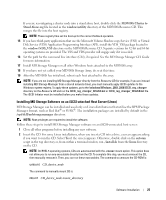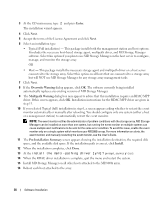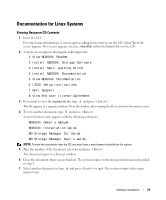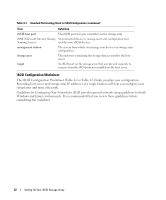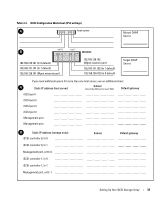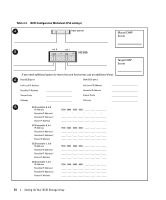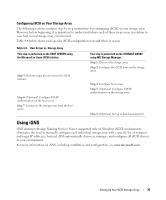Dell PowerVault MD3000i Installation Guide - Page 30
Installing the Manuals, When installation is complete, press any key to return to the main menu.
 |
View all Dell PowerVault MD3000i manuals
Add to My Manuals
Save this manual to your list of manuals |
Page 30 highlights
Installing the Manuals 1 Insert the CD, if necessary, and from the menu screen, type 5 and press . 2 A screen appears showing the default location for installation. Press to accept the path shown, or enter a different path and press . 3 When installation is complete, press any key to return to the main menu. 4 To view the installed documents, open a browser window and navigate to the installation directory. 30 Software Installation

30
Software Installation
Installing the Manuals
1
Insert the CD, if necessary, and from the menu screen, type
5
and press <Enter>.
2
A screen appears showing the default location for installation. Press <Enter> to accept the path
shown, or enter a different path and press <Enter>.
3
When installation is complete, press any key to return to the main menu.
4
To view the installed documents, open a browser window and navigate to the installation directory.