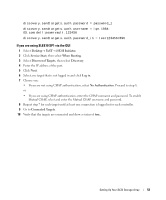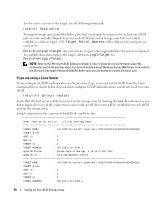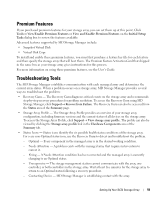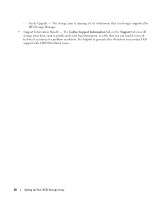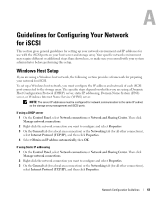Dell PowerVault MD3000i Installation Guide - Page 58
Step 8: (Optional) Set Up In-Band Management, Controller 0, Port 0: IP: 192.168.130.101
 |
View all Dell PowerVault MD3000i manuals
Add to My Manuals
Save this manual to your list of manuals |
Page 58 highlights
Step 8: (Optional) Set Up In-Band Management Out-of-band management (see Step 1: Discover the Storage Array (Out-of-band management only)) is the recommended method for managing the storage array. However, to optionally set up in-band management, use the steps shown below. The default iSCSI host port IPv4 addresses are shown below for reference: Controller 0, Port 0: IP: 192.168.130.101 Controller 0, Port 1: IP: 192.168.131.101 Controller 1, Port 0: IP: 192.168.130.102 Controller 1, Port 1: IP: 192.168.131.102 NOTE: The management station you are using must be configured for network communication to the same IP subnet as the MD3000i host ports. NOTE: By default, the MD3000i host ports are not IPv6 enabled. To use IPv6 for in-band management, you must first connect either out-of-band, or in-band using the default IPv4 addresses. Once this is done, you can enable IPv6 and begin step 1 below using the IPv6 addresses. 1 Establish an iSCSI session to the MD3000i RAID storage array. 2 In either Windows or Linux, restart the SMagent service. 3 Launch MD Storage Manager. If this is the first storage array to be set up for management, the Add New Storage Array window will appear. Otherwise, click New. 4 Select Manual and click OK. 5 Select In-band management and enter the host server name(s) or IP address(es) of the host server that is running the MD Storage Manager software. 6 Click Add. In-band management should now be successfully configured. 58 Setting Up Your iSCSI Storage Array