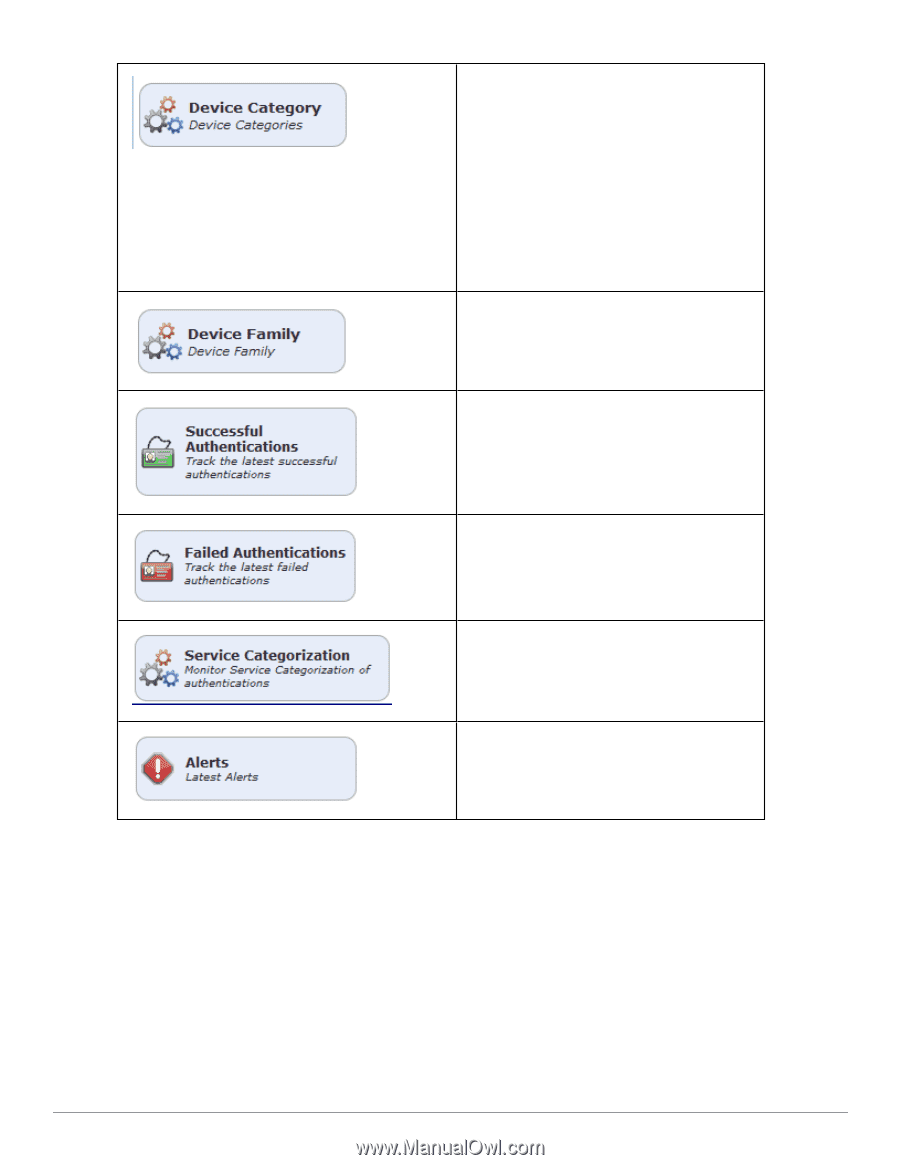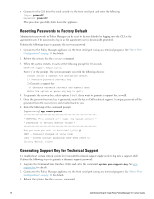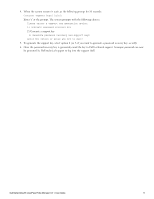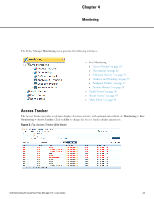Dell Powerconnect W-ClearPass Virtual Appliances W-ClearPass Policy Manager 6. - Page 20
Access Points, Computer, VOIP phone, Datacenter, Appliance, Printer, Physical Security, Game Console
 |
View all Dell Powerconnect W-ClearPass Virtual Appliances manuals
Add to My Manuals
Save this manual to your list of manuals |
Page 20 highlights
This chart shows the graph of all profiled devices categorized into built in categories - Smartdevices, Access Points, Computer, VOIP phone, Datacenter Appliance, Printer, Physical Security, Game Console, Routers, Unknown and Conflict. Unknown devices are devices that the profiler was not able to profile. Conflict indicates a conflict in the categorization of the device. For example, if the device category derived from the HTTP User Agent string does not match with the category derived from DHCP fingerprinting, a conflict is flagged, and the device is marked as Conflict. The Device Family widget allows you to drill down further into each of the built-in device categories. For example, selecting SmartDevice shows the different kinds of smartdevices identified by Profile. This shows a table of the last few successful authentications. Clicking on a row drills down into the Access Tracker and shows successful requests sorted by timestamp with the latest request showing first. This shows a table of the last few failed authentications. Clicking on a row drills down into the Access Tracker and shows failed requests sorted by timestamp with the latest request showing first. This shows a bar chart with each bar representing an Policy Manager service requests were categorized into. Clicking on a bar drills down into the Access Tracker and shows the requests that were categorized into that specific service. This shows a table of last few system level events. Clicking on a row drills down into the Event Viewer 20 Dell Networking W-ClearPass Policy Manager 6.0 | User Guide